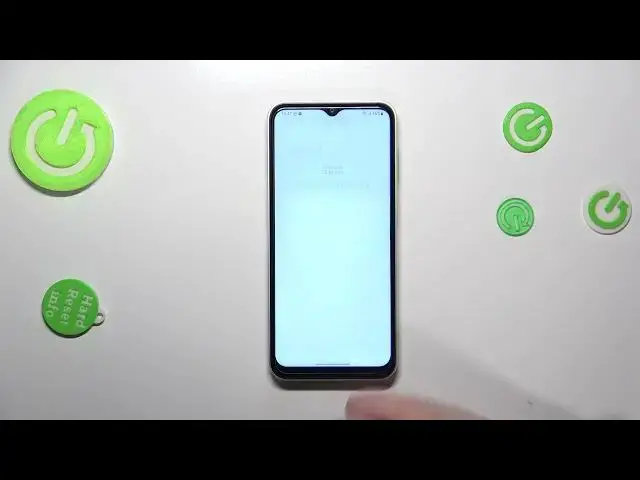
Check Total Screen Time on SAMSUNG Galaxy M14 - Find Dashboard Section
Mar 20, 2024
Find out more info about SAMSUNG Galaxy M14 5G: https://www.hardreset.info/devices/samsung/samsung-galaxy-m14-5g/tutorials/
Hi! In this short tutorial, you can find out how to find the Dashboard section on your SAMSUNG device and check its Total Screen Time. All you have to do is to open the Digital Wellbeing section on your smartphone and check the presented analytics. We sincerely hope you enjoyed this video! If so, then we ask you to thumbs up and subscribe to our channel.
How to Check Screen Time on SAMSUNG Galaxy M14? How to check how much time I spend on SAMSUNG Galaxy M14? How to See Total Screen Time on SAMSUNG Galaxy M14? How to get access to the SAMSUNG Galaxy M14 Screen Settings?
#ScreenTime #TotalScreenTime #SAMSUNGGalaxyM145G
Follow us on Instagram ► https://www.instagram.com/hardreset.info
Like us on Facebook ► https://www.facebook.com/hardresetinfo/
Tweet us on Twitter ► https://twitter.com/HardResetI
Support us on TikTok ► https://www.tiktok.com/@hardreset.info
Use Reset Guides for many popular Apps ► https://www.hardreset.info/apps/apps/
Show More Show Less 
