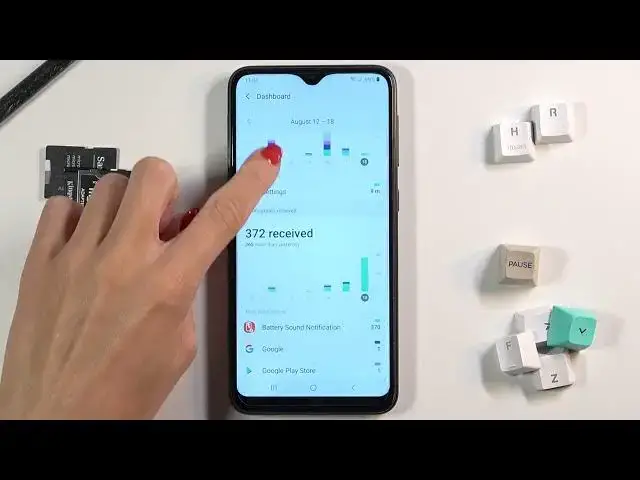
How to See Total Screen Time on SAMSUNG Galaxy A10 - Digital Wellbeing
Apr 6, 2024
SAMSUNG Galaxy A10 Tutorials:
https://www.hardreset.info/devices/samsung/samsung-galaxy-a10/tutorials/
In this video, we will show you how to check your total screen time on a Samsung Galaxy A10. To access this feature, go to your phone's settings and select "Digital Wellbeing." From here, you will see a dashboard that displays your total screen time for the day, as well as a breakdown of the apps you have used and the amount of time spent on each.
To see your screen time for a specific time period, tap on the "Set a daily screen time goal" option and select the time frame you would like to view. This will give you a more detailed breakdown of your screen time usage.
By keeping track of your screen time, you can better manage your digital habits and find a healthy balance between your online and offline life.
#SamsungGalaxyA10 #SamsungTototalScreenTime #DigitalWellbeing
Follow us on Instagram ► https://www.instagram.com/hardreset.info
Like us on Facebook ► https://www.facebook.com/hardresetinfo/
Tweet us on Twitter ► https://twitter.com/HardResetI
Support us on TikTok ► https://www.tiktok.com/@hardreset.info
Use Reset Guides for many popular Apps ► https://www.hardreset.info/apps/apps/
Show More Show Less #Mobile Apps & Add-Ons

