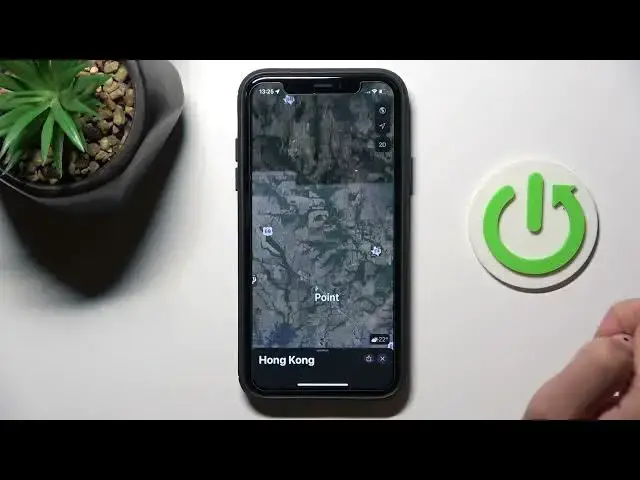
APPLE Maps: How to Enable 3D Map?
Aug 2, 2024
Detect more: https://www.hardreset.info/
Immerse yourself in a whole new dimension with APPLE Maps' 3D map feature! In this tutorial, we'll guide you through the steps to enable 3D maps, allowing you to explore locations with a lifelike and immersive experience. Discover the power of APPLE Maps as we demonstrate how to effortlessly enable the 3D view. Whether you're curious about landmarks, want to visualize buildings in stunning detail, or simply prefer a more realistic navigation experience, we've got you covered. Learn how to access the map settings in APPLE Maps, enable the 3D map feature, and transport yourself into a visually captivating world. Explore cities, landmarks, and terrain with depth and dimension, bringing your navigation experience to a whole new level.
How to Enable 3D Map on Apple Maps?
How to Enable 3D Maps on iOS Maps?
How to Use 3D Map?
#applemaps #3dmapping #3dmap
Follow us on Instagram ► https://www.instagram.com/hardreset.info
Like us on Facebook ► https://www.facebook.com/hardresetinfo/
Tweet us on Twitter ► https://twitter.com/HardResetI
Support us on TikTok ► https://www.tiktok.com/@hardreset.info
Use Reset Guides for many popular Apps ► https://www.hardreset.info/apps/apps/
Show More Show Less 
