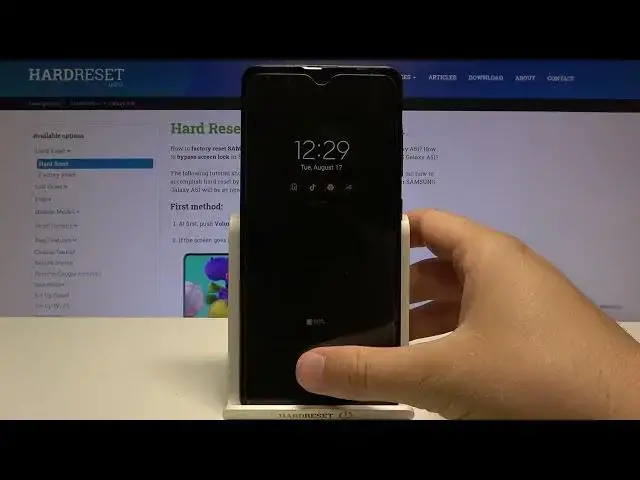
Always On Display - Activate AOD Mode on SAMSUNG Galaxy A51
Apr 8, 2024
Find out more about SAMSUNG Galaxy A51:
https://www.hardreset.info/devices/samsung/samsung-galaxy-a51/
Our new video has been waiting for you! Watch our instructions above and get a detailed tutorial on how to activate the Always On Display feature. What is this option? AOD allows the widget of your choice to always be on your SAMSUNG Galaxy A51 phone screen, even if it's in Sleep Mode. So if you're interested in this option - repeat the shown setup process after us. Don't forget to like our video to save it in your YouTube history.
How to Enable Always On Display on SAMSUNG Galaxy A51? How to Activate Always On Display on SAMSUNG Galaxy A51? How to Turn on Always On Display on SAMSUNG Galaxy A51? How to Use Always on Display on SAMSUNG Galaxy A51? How to Set Up Always On Display Feature on SAMSUNG Galaxy A51? How to Launch Always On Display on SAMSUNG Galaxy A51? How to customize Lock Screen of SAMSUNG Galaxy A51?
#AlwaysOnDisplay #SwitchOnAOD #SAMSUNGGalaxyA51
Follow us on Instagram ► https://www.instagram.com/hardreset.info
Like us on Facebook ► https://www.facebook.com/hardresetinfo/
Tweet us on Twitter ► https://twitter.com/HardResetI
Support us on TikTok ► https://www.tiktok.com/@hardreset.info
Use Reset Guides for many popular Apps ► https://www.hardreset.info/apps/apps/
Show More Show Less 
