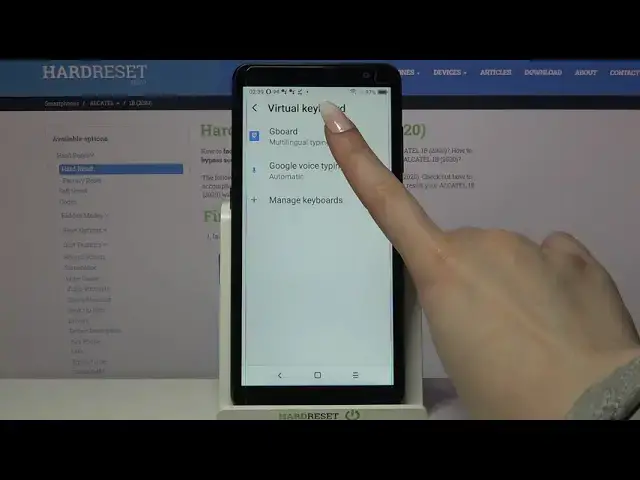
Activate / Adjust Auto-Correction Function - ALCATEL 1B (2020)
Jul 11, 2024
Find out more about ALCATEL 1B (2020):
https://www.hardreset.info/devices/alcatel/alcatel-1b-2020/
The Auto-Correction Text option is located in the general settings of the ALCATEL 1B (2020) Keyboard. It allows you to immediately notice mistakes or typos made in the text and correct them promptly using the tips from the keyboard table. Follow our example from the video and configure this option without any problems on your android. We're very happy to see your comments below the video! Thank you for contacting us!
How to Activate Auto-Correction in ALCATEL 1B 2020? How to Use Auto-Correction Text Option on ALCATEL 1B 2020? How to Turn on Text Autocorrect in ALCATEL 1B 2020? How to Turn off Text Autocorrect in ALCATEL 1B 2020? How to Open Text Correction Options in ALCATEL 1B 2020? How to Disable Keyboard Autocorrection Option on ALCATEL 1B 2020? How to Check typos in the text on ALCATEL 1B 2020? How to Correct Text Automatically on ALCATEL 1B 2020?
#AdjustAuto-Correction #Auto-CorrectionFunction #ALCATEL1B(2020)
Follow us on Instagram ► https://www.instagram.com/hardreset.info
Like us on Facebook ► https://www.facebook.com/hardresetinfo/
Tweet us on Twitter ► https://twitter.com/HardResetI
Support us on TikTok ► https://www.tiktok.com/@hardreset.info
Use Reset Guides for many popular Apps ► https://www.hardreset.info/apps/apps/
Show More Show Less 
