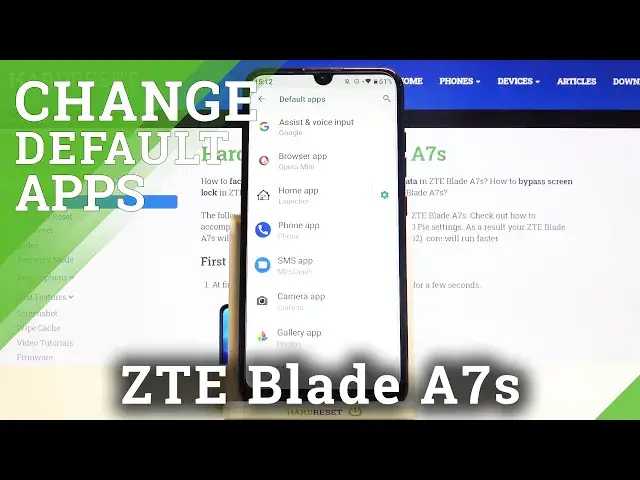
ZTE Blade A7s & Default Apps – Programs Settings
Apr 22, 2024
Learn more info about ZTE Blade A7s: https://www.hardreset.info/devices/zte/zte-blade-a7s/
Let's make the selected application automatic so that it doesn't require a constant confirmation from you to startup. Open the App Settings in your ZTE Blade A7s gadget and change them correctly to achieve the desired effect. Don't forget to repost our guide if it was useful for you! Good luck!
How to Change Default Apps in ZTE Blade A7s? How to Correct Default Apps List in ZTE Blade A7s? How to personalize Default Apps in ZTE Blade A7s? How to customize Default Apps in ZTE Blade A7s? How to Choose Default Apps in ZTE Blade A7s? How to add Default App in ZTE Blade A7s? How to Manage Apps Settings on ZTE Blade A7s?
Follow us on Instagram ► https://www.instagram.com/hardreset.info/
Like us on Facebook ► https://www.facebook.com/hardresetinfo/
Tweet us on Twitter ► https://twitter.com/HardresetI/
Show More Show Less 
