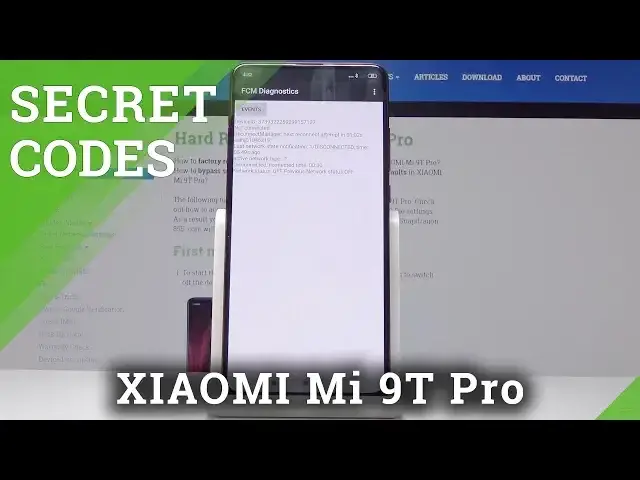0:00
Here I've got Xiaomi Mi 9T Pro and let me show you all the secret codes for the following device
0:09
So at the very beginning you have to open the phone dialer, go to keypad and it's time
0:14
to enter the first code, the shortest one which is asterisk pound or six pound
0:19
And as you can see this one will provide you with both email numbers dedicated to your device and also with its serial number
0:25
Click on OK to go back and now it's time for the second code which is asterisk pound
0:30
asterisk pound, four six, three six, pound asterisk, pound asterisk. And now you're in testing mode prepared by Google so here you can check phone information
0:40
where you will locate email number, phone number, current network, signal strength
0:44
voice service, data service and all the other truly useful information. You can also run a ping test here, simply click on run ping test and that's it
0:53
As you can see here it is. Let me go back. Then you can check the information for the second SIM card and also you can access Wi-Fi
1:00
information where you can locate Wi-Fi APA. And here you will find disable network, disconnect network, enable network, configure networks
1:09
and also the whole connection info. Then in a Wi-Fi configuration you will be able to locate all configured networks and
1:16
then in a Wi-Fi status simply refresh it. You will be able to check the status of your Wi-Fi and also here you can run a ping test
1:27
So let's go back and it's time for the third code which is asterisk pound, asterisk pound
1:33
four two six, pound asterisk, pound asterisk. And here we are in diagnostic mode where you can check events and status and if you'll
1:42
click on the more icon you will be able to open advanced view with some more information
1:48
Let's go back. And now we will enter another code which is asterisk pound, asterisk pound, double two
1:53
five, pound asterisk, pound asterisk. And now here you will be able to locate all the events from your calendar, from your Google
2:02
calendar, all the celebrations, important data. So from now on you will not forget about any important event that was signed in your device
2:11
And finally the last code, most useful I guess, and it's asterisk pound, asterisk pound, six
2:18
four, double six, three, pound asterisk, pound asterisk. And now we are in testing mode where you can check your device, where you can check all
2:26
its features. So if you have any issues with your device then you can check if it's application to
2:32
blame or your device by using this mode. So for example let's test receiver
2:43
So it passed the test and then you can come along with all the other tests. So that would be all
2:47
This is how you can test your device, how you can access all the secret codes and your
2:53
Xiaomi Mi 9T Pro. Thank you for watching. Please subscribe our channel and leave the thumbs up