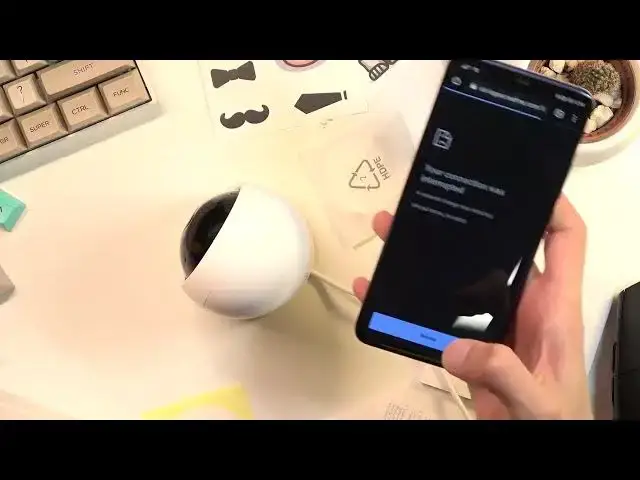0:02
In front of me, as a Real Me SmartCam 360. And today I'll go over unboxing along with a quick overview of it
0:15
So let's just pop straight into it. So just start off by popping the seal
0:23
There we go. And here we get... And here we get a couple boxes apparently
0:31
Let's go. On the box we have couple info, so we have 1080p, WDR video recording, 360 panoramic view
0:43
AI, normal, whatever, voice talk, talkback, what is, infrared night vision, full car low light
0:55
up to 120 expandable memory, and multibaldive memory, and multibrate. privacy protections, whatever
1:01
So basically what I would call several of the most basic functions of a camera
1:08
At least a standalone like this one. And here we get instructions, we get some stickers
1:18
Yep, those are stickers. And those are weird ones too. Like, there's more
1:26
and an instruction. Interesting sticker choice. I guess you can probably stick it on
1:34
the camera maybe, I'm kind of guessing. I'll just pop this out. Yep, it looks like you
1:44
can just kind of pop it on here and it should look kind of like a little bit more fun
1:56
Okay now I assume we probably need to plug it in so it actually functions right away It doesn seem to have a built battery so that a little bit of a shame
2:11
It uses a... Ah, disappointed, it uses micro USB. So you plug it right over here
2:24
Let me just kind of get the cable. The cable length is actually decent
2:33
Oh, that's a... It's like a... what is it, two meter cable, I think
2:39
So, I can't start plowing it into the camera shot. So yeah, it's fairly long
2:47
Should have no problem plugging it into an outlet. There we go
2:53
Just pop it in here. Yep, so there's a little light on
3:08
Now I'm, I assume a little light on. likely needs some kind of app
3:28
Anywhere a QR code to scan? There's one. So, and then instruction you can find a QR code
3:38
Okay, stop. Are you making a loud noise? That is kind of obnoxious
3:47
So let me quickly pop out my camera. Continue. Continue The Let go with English
4:17
Oh, that's great. Oh, there we go. So it looks like it creates a network, Yomi-CAM-S-L
4:46
See what happens if I tap on it. Connected
4:59
Okay, I'm gonna fiddle around with this, try to get it, actually connect it to the point
5:11
that I can use it and see something through it and get back to it
5:15
So be back in like, however heck long it takes me. Okay, so a little bit of a follow-up right here because I am having some absolutely bullshit
5:26
problem with this. So the application that I found for it is the Real Me link, which obviously I need to create an account
5:37
Now I am trying to use a temp mail which might be the problem, but if it is, then that is a problem in itself
5:44
because maybe I just don't want to give them my actual email. I don't personally like having trash sent to my mail right here
5:51
So I obviously use a temp mail, as any logical person probably does too
5:56
and obviously they want a verification code which comes to the email and I'm gonna
6:01
resent it right now and I'm gonna have a second for it to actually load remove
6:06
this one and you can see what will happen come on go there is the email so let verify it so it 3 9
6:19
That's the code. I'm gonna put the phone in full view. Do they require for sign up
6:26
What effing birthday? Where? Are you high? The only thing I have right here is a verification
6:33
Although it's a sign in page, so let's see. So there is basically no way for me to create an account here
6:56
As you can see, it's a register slash sign in. And this is the page where I literally did provide the email from temp mail
7:06
it goes to the next page of verifying it and tells me provide birthday where the
7:11
f am i supposed to put the birthday so yeah this is basically the end of this video until i
7:19
maybe at one point find out a way to actually do this i am not planning to actually use a account
7:25
that i have created and i'm not planning to actually diverge from this logic right here so in this case
7:30
the cam uh the 360 cam doesn't actually function for me which makes us the absolutely useless
7:36
product. Great job, Realme. So yeah, hopefully I can actually manage to make it work later
7:44
on if I do, I guess you will find videos about it, maybe not associated with connecting
7:50
to it, but just usability and other options of it. But yeah, for the purpose of this video
7:55
it does not work at the moment and it's a little bit frustrating. So yeah, if you found this
8:01
video helpful in any way, don't forget to hit that like button, subscribe. And
8:06
And thanks for watching