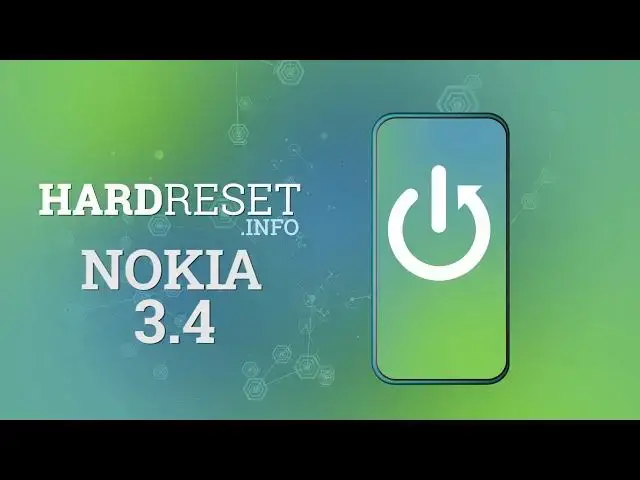Learn more about NOKIA 3.4:
https://www.hardreset.info/devices/nokia/nokia-34/
Are you curious about how NOKIA 3.4 is packed? Today we are coming with a quick overview. Check the attached video-guide above to find out what’s included in the original package box. Discover the buyer first impression and check out the added components. If you are interested in that field, let’s directly jump to the unboxing video that will help you unpack your NOKIA 3.4 device.
How to unbox NOKIA 3.4? How to open NOKIA 3.4? How to unpack NOKIA 3.4? How NOKIA 3.4 is packed? What is hidden in NOKIA 3.4 box? What is added to NOKIA 3.4? How to unbox NOKIA 3.4?
Follow us on Instagram ► https://www.instagram.com/hardreset.info
Like us on Facebook ► https://www.facebook.com/hardresetinfo/
Tweet us on Twitter ► https://twitter.com/HardResetI
Show More Show Less View Video Transcript
0:00
Welcome
0:02
I'm from now saying Nokia 3.4, and today I will go over unboxing along in an overview
0:12
So let's pop this super original name device. Obviously the packaging is quite trash
0:22
Instead of here we got a phone obviously. Now I did already set it up so that's why it might look a little bit wonky in terms of how the package
0:29
packaging looks like but it is new. Now apart from the phone we do have a
0:36
sim eject tool and here I taped up behind this little thing I'm not gonna
0:41
bother removing it some paperwork and then the charger along with a cable so
0:46
the charger if I remember should be 10 watts and yep it is a wait five
1:00
It should be a 10 watts charger even though it says 5 watts right here
1:05
But yeah, anyway, set it to the side. And here we get a charging cable
1:10
Now this is actually Type C cable, so good, finally. And I just popped it open so I can show you
1:19
Now we go as you can see Type C. Hopefully I can squeeze it back into this
1:30
There we go. Okay, and well, that's basically all we get in the box, so not much in here
1:40
Let's pop this open. Now the phone does have an applied screen protector, which actually doesn't come by default on here, so just bear that in mind
2:00
Okay, not sure what was happening there. So starting off, right thing that you can see right of the bat is the screen and that's
2:10
a 6.39 inch display with a resolution of 720p by, or 720 by 1560
2:18
So not the sharpest display that you all most likely find. It also has an 81.9 screen or percent screen to body ratio with a 269 pixels per inch
2:30
nice. So the IPS display in here isn't necessarily the start of the show. Actually nothing in
2:38
here as a start of a show but yeah. Honestly it looks okay. It might look a little bit fuzzy
2:44
if you have a really good eye or pixelated but for the majority of the people, especially
2:50
those that are looking for a really butted device this will be good enough. Can't really
2:54
complain about this device. Yeah, it could have high refresh rate, higher resolution
3:00
better color reproduction, all that, but then at the end of the day, this one doesn't cost $1,000
3:05
It costs $100, roughly, so a little bit over 100, but yeah, for that price, the screen is good
3:14
Now moving on to the camera department, which we have a couple of them at the back. As you can see in this kind of nicely designed circle, reminds me a little bit about the, I think
3:24
Huawei did this as well, at one of there. I think it was a 30 lineup, but it might be
3:29
or mate 30 but anyway so we have triple camera set up right here with a flash
3:36
and all the cameras we have like 13 megapixel wide a 5 megapixel ultra wide and 2 megapixel
3:41
depth now right of the bat we do have most certainly one a useless camera which is the 2 megapixel
3:47
depth sensor then the 5 megapixel ultra wide probably will not do a fairly good job so I wouldn really count on it because if you try to capture an ultra 5 megapixel is just I would say too small of a sensor especially on a budget devices where they don really do much with it to do a good job
4:06
now there are slight exceptions to small sensors for instance uh what is it uh apple as an example or pixel
4:18
They both use 12 megapixel sensors, I believe, from Sony, and those cameras can perform just
4:25
amazingly, but here we have a 13 megapixel and that won't perform amazingly, so just keep that
4:32
in mind. So let's pop the camera and see how it does with photos
4:40
Nice plenty right here, so let's capture a couple photos. Now it has a weird thing in portrait where for some reason when you have some kind of lights
4:57
I can basically change how they look like. So as you can see there is the as an example this is the normal looking photo right and
5:05
they can basically tap on this picture or zoom it right over here and change them to be a little
5:10
bit more blurry it will look a little bit better in this case but you can also change them
5:16
completely how they look like so you can change them to star. hearts and what else is there butterflies snowflakes and oh my favorite teardrops
5:27
that's probably going to be adequate to how those photos would look like with
5:32
with the two megapixel sensor if you would actually use this so yeah I'm kind of
5:38
curious how this would work like do I need some kind of lights
5:48
I'm actually going to try something out. Oh, there it is
6:08
So I did unbox a smaller or even more budget version of this phone, the 2.4 in Nokia
6:18
And I couldn't figure out how to get the portrait to work
6:23
because portrait is the one that usually uses the depth sensor, which the other phone also came with it
6:29
There we go, so you basically have to not only go into portrait, but you have to enable it in the portrait
6:34
You have to enable portrait in the portrait. Anyway, once you do, you get to experience the glory
6:41
the pure amazement that you can experience here with the 2 megapixel depth sensor
6:48
is, oh, it's on a whole new level. This is a cactus, which is right now missing needles
6:55
because the software can't really distinguish what in the heck is the background
7:00
and what is the foreground. So it just completely shaves it off. Boom, problem solved
7:05
No needles. Imagine that those needles aren't necessarily the thinnest thing on the photo here
7:13
So if you consider something like hair, who, boy, you're in a world of
7:18
adventure there with those photos where it needs to distinguish what is the hair strand so
7:25
I strongly discourage you from using this this is so bad it's almost funny
7:32
actually no it is funny but yeah let's zoom it in and you can just like
7:37
what is this there is like no needles they do stick out like
7:42
up to somewhere here and just as an example I did capture a photo without it Here we go It might not be the best photo But hey at least it has needles on the cactus
7:58
So, yeah, there we go. That's kind of how it's supposed to look like. Maybe not as bright, but still, anyway
8:06
this, without the portrait, the photo looks way better. It doesn't do that weird blurry effect
8:11
where it just completely doesn't have any clue what is the background foreground and still tries to attempt something
8:16
like an incompetent child. So yeah this is without it it's gonna go go a little bit further
8:23
in terms of a quality than with it. So basically bottom line is don't use the portrait mode
8:29
and do not press that button right over here once you are in the portrait mode. Photo mode it's
8:36
fine. It does use the 30 megapixel sensor alone meaning that it doesn't do some wonky blurriness
8:42
So like I said, the photos here should come out okay. And just as an example, I'm going to capture one more just as..
8:51
There we go. So once more, just to show it off, this is the..
8:58
Well, my lack of skill in keeping the subject actually in focus
9:03
because the front isn't focused but the back is, but in this regard that, you can still see that there is right here
9:11
right here, an actual detail in the needles. And it does do a blur effect in the background
9:17
As you can see this right here, the charger that is standing out there, is blurred along with everything in the back
9:23
like it should be. So this will go way further in terms of quality
9:28
than if you go with a portrait and you try to do that fake bouquet effect, which is just going to make everything look super bad
9:36
So yeah. Now, another thing that we can test out is the self-female
9:41
so let's go with it okay there we go here and now the lighting in here at least for me as I am lit up might not be the best
10:03
especially the background back there might be a little bit hard on the camera
10:09
normally if I would light up the light that is literally above my head would
10:14
probably look a little bit better but right of the body can see that there is some
10:18
fuzziness in the photo it's not necessarily detailed it's lacking a lot of it
10:23
so yeah it's mediocre it will still do the job but it's nothing special here
10:31
okay so moving on to the next part outside of the cameras we have specifications
10:39
And this device does come with a Snapdragon 460, so it's an okay
10:43
Snapdragon, it should work really well. Oh, maybe not. Let's put it this way really well for the price that this device comes up
10:50
That's probably the correct way to describe it. Also has a couple different versions in terms of RAM and storage
10:57
So we do have a 32 gigabyte of storage with 3 gigabytes of RAM
11:01
and you can also go a little bit higher with the storage to 64
11:06
and at 64 you have two different options in terms of RAM. So you have three, again three, like we had before
11:11
but you also have a 4-gibight RAM option, which honestly I would go with either
11:16
well, not either, but probably I would go with a higher storage and higher RAM
11:20
just because I would rather have more RAM than storage. Considering this phone, I believe, can be expanded using an SD card
11:27
So normally 32 gigabytes would be okay, because you can expand it further
11:32
but you cannot expand it past that 3-gibite RAM. So I'll prefer to future-proof with going with a higher RAM
11:38
capacity rather than skimping out on this one Now that being said apart from that we do have also NFC which is a really nice touch in here So you can use this phone to basically pay for stuff Let me just quickly check and there should be somewhere NFC
11:58
Maybe I lied. I don't see NFC here. Let's check in the settings
12:13
And we, I mean we do have NFC, I guess. And there it is
12:19
So for some reason it's not showing up in here at all, even though it is on the phone
12:24
Yeah, so I'm not really sure what is going on here. But you can see it's right over here and by default it's enabled
12:32
So anyway, going back to what I was saying, you can use this phone to basically pay for stuff out in store
12:36
All you need to have is just add your card to it to Google
12:41
And then you can slap your phone to the phone. phone to the sensor when you pay it with proximity and it will use your phone instead of your
12:49
card which is I would say a really handy thing and then going further we do also have a fingerprint
12:56
sensor on the back and also there we go the headphone jack which I was looking for right here
13:02
and another thing that I like is the fact that it comes with type C and now like I said I did
13:07
unbox a lower version of this phone the Nokia 2.4 and that one came with a micro USB which for 2020 release is just atrocious now mind
13:20
you that phone was a little bit a little bit cheaper but still this phone is cheap as
13:25
well at this point to really break your bank it does come out around like what is
13:30
a hundred and fifty dollars or so ninety four ninety five pounds about a hundred and
13:37
thirty euros so yeah about a hundred and fifty bucks um so it is
13:42
a really cheap device I would call it and honestly if you have a if you're debating
13:48
between those two go for this one it's gonna work way better than the other one
13:52
I will have a little bit more room in terms of performance the camera is a little bit
13:59
better here I would say although the don't use the depth sensor it's just
14:04
atrocious and apart from that you have things like type C port we call that
14:10
an absolute win right here it does have a smaller battery of only 4,000 faster
14:16
charger of about 10 watts at least charging at 10 watts and the NFC is something
14:22
that I would be really looking for in my phone because I just prefer to not
14:27
carrying my wallet with me and having just a phone walk up to something you pay
14:32
and voila you're done works way better than actually carrying your wallet
14:38
with you all the time. So apart from that, I would say this phone is fairly nicely priced
14:46
At 130 euros, it just is a really good phone. I can't really complain it
14:53
It basically comes with majority of the things that I'll be looking in a budget device. Keep in mind
14:58
I'm saying budget because this is a budget device. So it won't really blow you away with whatever
15:03
it can do. Everything that it has here is designed to be cheap
15:08
but what it brings for that price, I would say it's worth the money
15:13
So yeah, that basically being said, it would basically conclude what I have to say about this device
15:18
And if you're looking for a fairly cheap device, then this one should be good enough to pick up
15:24
It should work for at least another several years. So yeah, if you found it's very helpful, don't forget to hit that like button, subscribe, and thanks for watching
15:38
I'm going to be able to be
#Consumer Electronics
#Mobile Phones
#Product Reviews & Price Comparisons
#Other