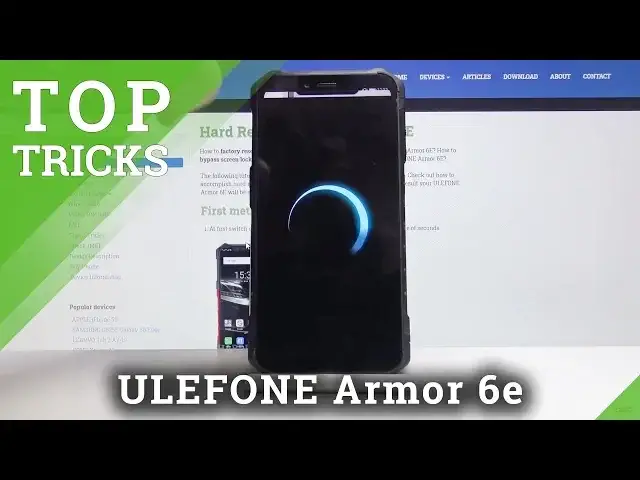0:00
Hi, in front of me I have Ulephone Armour 6E
0:08
and I'm going to show you how to perform some of the tap tricks on this device
0:12
First let's open the settings by tapping this icon right here. And now let's scroll down
0:23
and tap on the gesture wake up. And then let's tap. on the slider right here to turn it on
0:33
And below we have all of the, we have long list of options
0:38
We can turn on and off. And this feature basically allows you to perform gestures to do some action while the phone
0:47
is locked. For example, first one is gesture, double click and it basically wakes up the phone when
0:53
you double tap on the screen. So let's lock it and double tap the screen
0:58
As you can see it wakes up. And gesture up basically will wake up the phone and unlock it
1:08
Like this. Gesture down will trigger the camera up. Like this
1:21
Gesture left will open the Chrome browser. It going to turn on the sound recorder
2:08
When you draw C, it's going to open the phone application. Like that
2:20
When you draw the O, I mean, it's going to open the YouTube up
2:24
up like this. Oh my bat I closed it so let's go back to it
2:34
W will open the settings. Like that
2:45
Like that. Z will open the class. will open the clock
3:04
V will trigger photos. Basically will open the photo up. And last one was S and it will open the messages up
3:20
that. Now let's close all of them. And turn this off and go back. And here let's scroll down
3:35
and tap on gesture motion. And here is a few things I want to show you. First let's
3:44
tap on the telephone motion. And here we have options like turn
3:49
to silence and it's going to basically silence the phone call if you turn the phone
3:56
answer by swing basically when you lift the phone to your ear it going to answer the incoming call and smart switch basically will turn off this speaker when you put it close to your ear
4:12
Now let's go back and tap on system motion. And here we have options like three point screenshot
4:18
This basically allows you to take a screenshot by swiping three fingers on the screen like this
4:30
Another option is 3-point entry camera. This allows you to open the camera observant, I think, with three fingers
4:44
Like that, yes. Below we have two points, adjust volume. And this allows you to adjust the volume of the device by sliding two fingers up and down, like this
4:59
Now we have double tap to lock and this allows you to lock the screen by double tapping the home button right here on the navigation bar
5:12
Like that. And last option is turn to alarm snooze and basically you snooze the alarm by turning the alarm by turning the phone
5:28
Now let's go back. And last option is smart somatos sensory. And here we have a few options like launcher, camera photos and unlock
5:48
Now let's go back. And last thing I want to show you is..
5:58
Right here. In advanced features let tap on it And then tap on 100 mode And turn on the 100 mode
6:14
And this allows you to basically make the active screen smaller by just swiping diagonally
6:22
from the right down corner or, I mean, right bottom corner or left bottom corner
6:29
Like this. And now you can use the phone with one hand. phone with one hand, right
6:37
And to exit this mode we just tap outside of the active screen, right here for example
6:44
You can also... I open. You can also tap here to move it around, like that
6:58
And here you have settings icon. which does nothing apparently. Okay, so let's close this and turn it off
7:10
And I can show you one more thing I think. Yes, let's go to accessibility here
7:20
Now let's scroll down and tap of magnification. And tap on Magnify with triple tap and turn it on
7:31
and turn it on. And this basically allows you to magnify your screen by just tapping three times on it, like that
7:40
And to move in this menu we just slide with two fingers
7:45
And we can also pinch out and pinch in like that with two fingers to zoom it in even further or zoom it out
7:52
To exit this, we just repel tap the screen again. And that should be all
8:00
If you found this video helpful, remember to subscribe to our channel and leave the like on the video