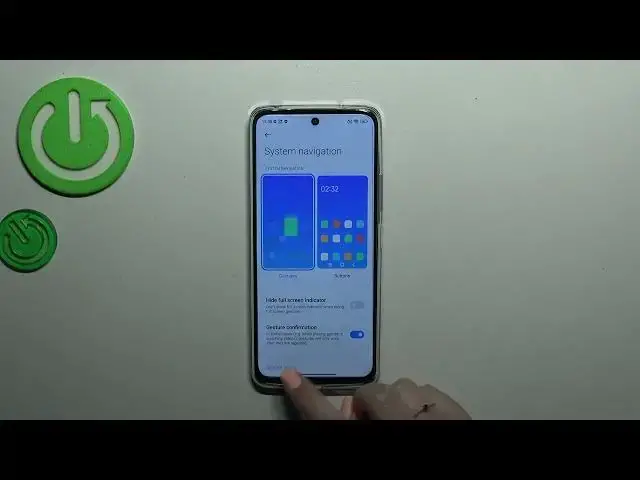
How to Set Gestures System Navigation Type on a REDMI 12
Mar 11, 2024
We invite you to visit our website and learn more about REDMI 12: https://www.hardreset.info/devices/redmi/redmi-12/tutorials/
Say goodbye to traditional navigation buttons and embrace a more immersive and intuitive experience on your Redmi 12. In this video, we'll guide you through the process of changing the system navigation type to gestures. With gesture navigation, you can effortlessly navigate through your device using swipe gestures, maximizing screen space and enhancing your overall user experience. We'll demonstrate how to access the navigation settings and enable gesture navigation mode, allowing you to swipe, slide, and navigate your Redmi 12 with ease. Join us as we unlock the power of gestures and take control of your device like never before. Don't forget to subscribe to our channel for more Redmi 12 tips, tricks, and tutorials!
How to change the preferred system navigation method to gestures on a REDMI 12? How to enable gestures interface navigation on a REDMI 12? How to select a gestures navigation method on a REDMI 12?
#REDMI12 #Gestures #XIAOMISystem
Follow us on Instagram ► https://www.instagram.com/hardreset.info
Like us on Facebook ►
https://www.facebook.com/hardresetinfo/
Tweet us on Twitter ► https://twitter.com/HardResetI
Support us on TikTok ► https://www.tiktok.com/@hardreset.info
Use Reset Guides for many popular Apps ► https://www.hardreset.info/apps/apps/
Show More Show Less #Mobile Apps & Add-Ons
#Other

