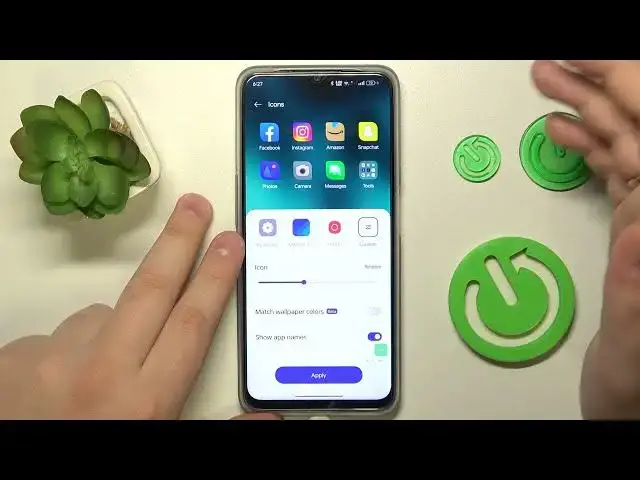
Transform Your OPPO Home Screen: Master Icon Customization Now!
Mar 17, 2024
More Oppo Phones and Devices Tips&Tricks: https://www.hardreset.info/devices/oppo/
Dive into our comprehensive video tutorial - "How to change icon style on OPPO phone", an all-in-one guide that aims to help you personalize and enhance your OPPO phone's visual experience. We take you through the process of modifying your phone's icon style, making it easy for you to adapt your device to your aesthetic preferences. But, we don't just limit ourselves to changing the icon style; we also delve into advanced customization options, including resizing icons, aligning them to your liking, and even importing new icon packs for a fresh look. We further provide insights into organizing your app drawer and using folders effectively for an organized and neat look. By the end of this video, you'll have mastered the art of icon customization, transforming your OPPO device's home screen into a truly personalized space. If you find this video helpful, don't forget to hit the like button and subscribe to our channel for more useful OPPO tech tutorials!
#OPPOIconStyle #TechTutorial #OPPOCustomization
"How to resize icons on my OPPO phone?"
"How to align icons according to my preference on my OPPO device?"
"How to import new icon packs on my OPPO phone?"
"How to organize my app drawer effectively on my OPPO device?"
"How to use folders for app organization on my OPPO phone?"
Follow us on Instagram ► https://www.instagram.com/hardreset.info
Like us on Facebook ► https://www.facebook.com/hardresetinfo/
Tweet us on Twitter ► https://twitter.com/HardResetI
Support us on TikTok ► https://www.tiktok.com/@hardreset.info
Use Reset Guides for many popular Apps ► https://www.hardreset.info/apps/apps/
Show More Show Less 
