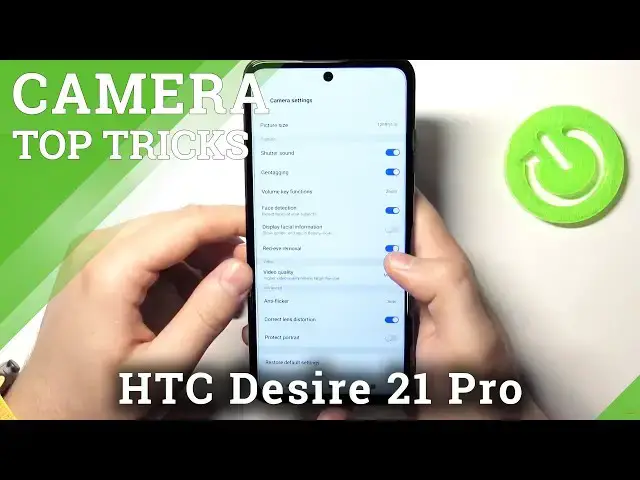0:00
Welcome! In front of me I have HTC Zyrix 21 Pro 5G and today I'll show you a
0:11
couple of tricks that you can find on this camera. So at the first let's start
0:16
from the settings on this camera so when you are in the photo mode and if you want to enter for the settings just tap here and go for the settings. And the
0:23
first very useful feature here you can find the volume key functions
0:27
it's right here so you have to tap here and then you can choose to volume, shot
0:34
or zoom. I'm always using the last one and take a look when you try to take a
0:38
photo and zoom in just like that. You can press the volume up button and it zoom
0:45
in very smoothly and zoom out when you press the volume down button. Very useful
0:51
feature. When you go for the settings another time you can also find here the
0:57
red eye removal. So it's very useful when you are using the flashlight. So if you
1:04
are taking photo when you are using a lot of flashlight definitely activate
1:07
this feature and your picture will be your pictures will be in the better
1:12
quality. We can also easily change the video quality. As you can see currently
1:18
set up as a middle but we can go for the highest resolution. Okay and right
1:22
now let's focus on the mode that we can that we got here. So when you are in
1:26
the standard photo mode we can tap right here to get beautiful filters. So just
1:33
take a look when I try to take photo of this one we can go for the maybe for the
1:38
fish eye. So just pick this one and take a photo. And as you can see right now
1:50
that's how it changed. You can also pick another mode maybe the old photo. Bang
2:00
And as you can see it already is on the photo so you don't have to use external
2:05
apps to change you know the colors on your photo. When you go here another time
2:11
you can find the watermark and honestly there is I didn't even seen that much of
2:17
the watermarks that you can find in the smartphone. So when you tap here you can
2:21
display all the watermarks that you have here and you can easily move them to the
2:25
place that you want to get it. For example this one so just tap and click and hold and you can move it like that. And here we got a couple of them as you
2:33
can see. And the last one is really cool. This one. Of course we can put it
2:39
wherever you want it like that. So just take a look when you take a photo. It
2:45
will be displayed on our photo. This watermark. So very nice option. Okay let's
2:53
go here another time. And of course we can find here the standard modes like
2:59
you know the panorama like time-lapse. We got also here slow motion, beauty
3:04
video, the wide angle and we can take the macro photos. So just take a look when
3:12
you go close to the object. Maybe like that. Yeah. We can see definitely more details
3:21
than on a normal photo mode. Oh it's very very nice. And that's it. I think
3:30
there's everything interesting that we can find in the smartphone. Other modes like
3:35
you know normal like night, bokeh, AR sticker or the video. So there's nothing
3:39
to talk about that. That's it. So if you find this video helpful remember to leave a
3:44
like, comment and subscribe to our Channel