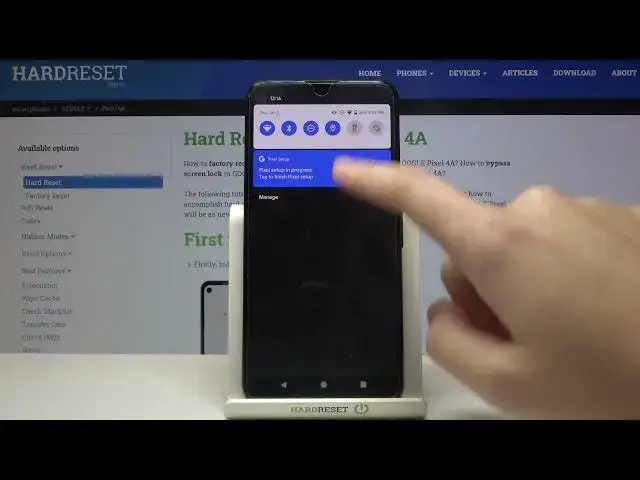
How to Disable or Enable Geolocation Tagging in Photos on Google Pixel 4A
Jul 9, 2024
Read more info about Google Pixel 4A:
https://www.hardreset.info/devices/google/google-pixel-4a/
If you ever used your phone’s selfie camera and ended up with a photo that wrinkles your brain, something off about it but you can’t really put your finger on it, the answer to this is the mirror effect. Majority of the phones come with this enabled by default, making photos be mirrored to what you actually see on the screen thus also making them look weird. Fear not, there is a way to change this so the photos will look the same way you see them on the screen. So join me in this guide and find out how you can change this setting.
How to Turn Off Mirror Effect Camera in Google Pixel 4A? How to Turn On Mirror Effect Camera in Google Pixel 4A? How to Disable Mirror Effect Camera in Google Pixel 4A? How to Enable Mirror Effect Camera in Google Pixel 4A? How to Switch Off Mirror Effect Camera in Google Pixel 4A? How to Switch On Mirror Effect Camera in Google Pixel 4A? How to Remove Mirror Effect Camera in Google Pixel 4A? How to lock Mirror Effect Camera in Google Pixel 4A?
Follow us on Instagram ► https://www.instagram.com/hardreset.info
Like us on Facebook ► https://www.facebook.com/hardresetinfo/
Tweet us on Twitter ► https://twitter.com/HardResetI
Support us on TikTok ► https://www.tiktok.com/@hardreset.info
Use Reset Guides for many popular Apps ► https://www.hardreset.info/apps/apps/
Show More Show Less #Photo & Video Sharing
#Photo & Image Sharing

