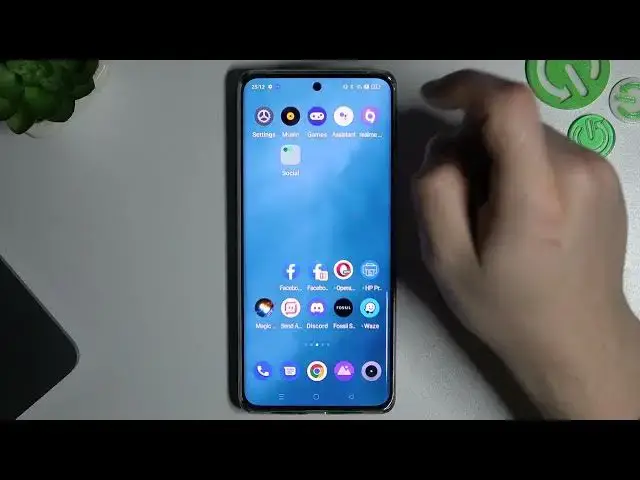
Tired of Searching for Apps? Learn How to Create a Folder on Your Android Device Home Screen
Jul 27, 2024
Best Tips & Tricks about Android OS: https://www.hardreset.info/tutorials/android/
Welcome to our latest tutorial on how to organize your Android device. Today, we're going to show you how to create a folder on your home screen in English. This simple trick will help you keep your apps organized and make it easier to find what you need. Creating a folder on your Android device's home screen is easy. First, go to your home screen and press and hold on an empty space. This will bring up a menu with several options. Select "Add Folder" from the menu. A new folder will appear on your home screen. You can then name the folder by tapping on it and typing in the desired name. You can also drag and drop apps into the folder to organize them.
How to create a folder on an Android phone's home screen?
How to add a folder to an Android tablet home screen?
#androidsetting #androidsecrets #android
Follow us on Instagram ► https://www.instagram.com/hardreset.info
Like us on Facebook ► https://www.facebook.com/hardresetinfo/
Tweet us on Twitter ► https://twitter.com/HardResetI
Support us on TikTok ► https://www.tiktok.com/@hardreset.info
Use Reset Guides for many popular Apps ► https://www.hardreset.info/apps/apps/
Show More Show Less 
