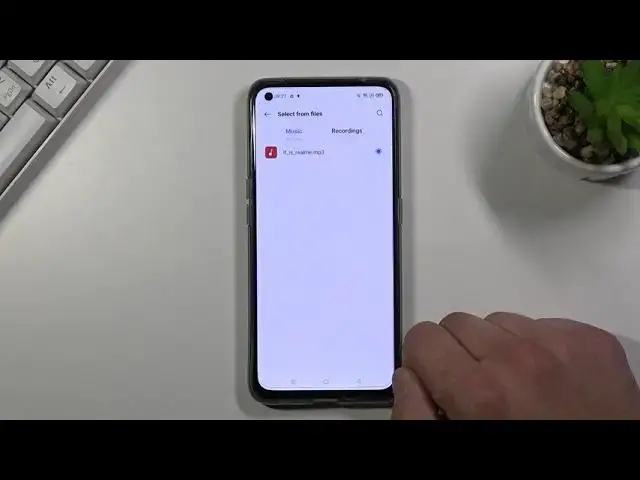
Set Mp3 File as a Ringtone on REALME GT 5G - Have Your Favorite Song as a Realme GT 5G Ringtone.
Jul 9, 2024
Discover more: https://www.hardreset.info/devices/realme/realme-gt-5g/
In this video, I will show you how to set a custom ringtone on REALME GT 5G. All you need to do is to open sound settings on REALME GT 5G and go to ringtone settings. There you will be able to choose a file that will be played as a REALME GT 5G ringtone.
Like us on Facebook ► https://www.facebook.com/hardresetinfo/
Tweet us on Twitter ► https://twitter.com/HardResetI
Support us on TikTok ► https://www.tiktok.com/@hardreset.info
Use Reset Guides for many popular Apps ► https://www.hardreset.info/apps/apps/
#realmegt #hardresetinfo #imeiinfo
How to change ringtone in REALME GT 5G? What are all ringtones for REALME GT 5G? How to find Ringtones for REALME GT 5G? How to add a ringtone in REALME GT 5G? How to located Ringtone List in REALME GT 5G? How to set up ringtone in REALME GT 5G? How to enter ringtones settings in REALME GT 5G? How to set up sounds in REALME GT 5G? How to change the melody in REALME GT 5G? How to set up melodies in REALME GT 5G? How to manage sounds in REALME GT 5G? How to open sounds settings in REALME GT 5G? How to open ringtones settings in REALME GT 5G? How to enter sound settings in REALME GT 5G?
Show More Show Less 
