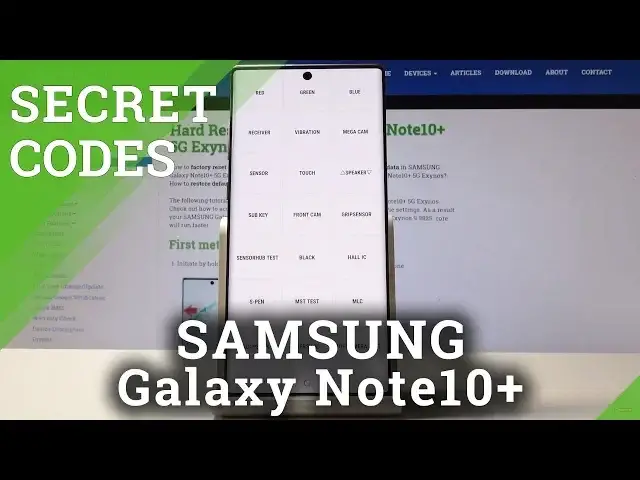0:00
Here I've got Samsung Galaxy Note 10 Plus and let me show you all the secret codes for
0:10
the following device. So let's start with the quickest one and it's asterisk pound or six pound
0:18
And as you can see, this short code will allow you to check your MA numbers and also serial
0:24
number for your Samsung Galaxy Note 10 Plus. Click on OK to go back and let's go to the second code
0:31
Enter asterisk pound, one, two, three, four pound. And now you can come along with your firmware version
0:38
So simply enter this truly easy code and then come along with all the details
0:44
If you would like to come along with the advanced firmware version, simply click asterisk pound
0:49
two, double six, three pound. Wait a couple of seconds. And here you've got the advanced information so you can check all the additional information
1:00
about your firmware over here. So you can start with phone's version, part DSP version and all the others
1:06
You can also refresh Wi-Fi version and also check it if you want to
1:12
Let's go to another code which is test mode. So it's asterisk pound or asterisk pound
1:18
And here you can test your device. You can test Samsung Galaxy Note 10 Plus here
1:22
So let's start with the display tests. Let me click on red
1:27
As you can see, it's working correctly. Then let's tap on green
1:32
Also correct. Blue. Working properly as well. Then you can test the receiver
1:42
As you can all hear, it's definitely working correctly. Then you can pick the vibration
1:50
As you can hear, as I can feel, they are all okay
1:53
Then you can also check some other features like mega cam sensor, touch, speaker, subkey
1:59
front camera, grip sensor and all the others. Then if you would like to go back, simply tap on the back icon
2:07
And now we will enter another code. So let's enter asterisk pound, double O, double one, pound
2:17
And now we are in service mode. So if you would like to enable it, simply enter this pretty quick and easy code, which
2:24
is double zero, double one, and then enable service mode. Click on the more icon to check key input, select, check help and also Wi-Fi tabs
2:34
Let me go back. And then if you would like to open advanced service mode, let's enter a bit longer code
2:40
which is asterisk pound, two six, eight three, double six, two, pound
2:51
And here you've got the service mode, the advanced one, and also here you've got the
2:56
additional functions, which you can use. Let me go back. And now let's go to the battery status
3:03
So if you would like to check your battery information, simply enter asterisk pound
3:08
zero, double two, pound, eight pound, sorry, eight pound. And here we've got the battery status, so you can check the network, your current volume
3:19
voltage level, level block, and all the others. So let's go back
3:25
And finally, let's find the USB settings. So the code is asterisk pound, oh eight, oh eight, pound
3:33
And here you can change your USB settings if you want to. So that's basically all
3:38
These are all the codes for your Samsung Galaxy Note 10+. Use them whenever you want to, whenever you need to test some features or check some information
3:46
Thank you for watching. Please subscribe to our channel and leave the thumbs up