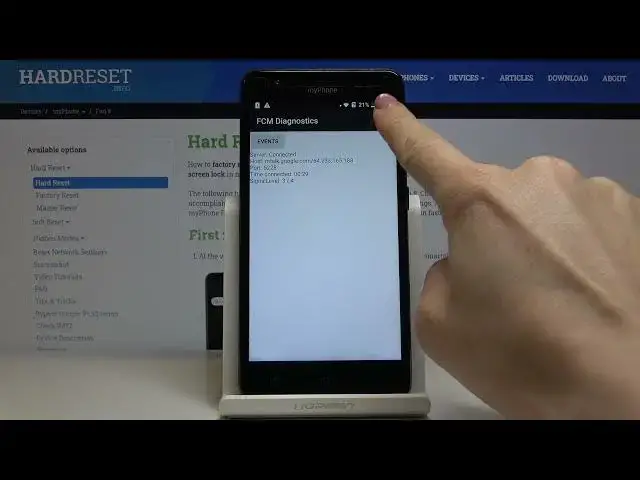0:00
Here I've got MyFanFan8 and let me show you all secret codes that you can use on this device
0:09
So first you have to open the phone dialer, then go to keypad and let me start with the
0:14
first code which is asterisk pound, asterisk pound, 4636, pound asterisk, pound asterisk
0:25
And as you can see now we are in testing mode, it's performed by Google and here you can
0:29
check phone info, details, user statistics and wifi information. So let me check the phone info at first
0:37
And here you can read email number, phone number if your sim card is included, current
0:41
network, signal strength, voice service, data service, voice network type, data network type
0:47
You can also perform a ping test here, just click on run ping test and as you can see
0:51
here you've got the solution. So this is it, that would be all for this phone info
0:56
Let's go back. And now under user statistics you can check all your apps, so if you'd like to check the
1:05
last time used or user's time, it's right here. So let's go back and let's go back to this code
1:19
And the last option here is wifi info, so just click here and now you can read wifi
1:23
configuration or wifi status. Let me show you wifi status, for example, just refresh it and here you can check the
1:31
current status of your network. You can also perform a ping test here, to do it just tap on run ping test and here you've
1:38
got the details. So that would be all for the first code, let me go back
1:48
And it's time for the second code, which is asterisk pound, asterisk pound, 426, pound
1:53
asterisk, pound asterisk. And now we are in diagnostic mode, here you can read events and also you can check status
2:01
If you'd like to activate advanced view, just tap on the more icon, select advanced view
2:07
and here you've got it. So this is it, that would be all for this one
2:11
The third code is asterisk pound, asterisk pound, double to five, five it is, not eight
2:19
pound asterisk, pound asterisk. And here you've got calendar info, so if you are logged in with your Google account and
2:26
if you have any data included in your device's internal storage calendar, then all upcoming
2:32
events will be included here. So from now on you will not forget about any important date, celebration, anniversary, anything
2:39
Just enter this code and then be prepared for tomorrow. And the last code, the shortest one is asterisk pound, 06 pound
2:49
And this one will show you your email number, so the unique number that is assigned to your
2:53
my phone, Fana8. Click on OK to go back and actually this is all, these are all secret codes that you can
2:58
use in your device. Enjoy and use them as often as you need to
3:02
Thank you for watching, please subscribe our channel and leave the thumbs up