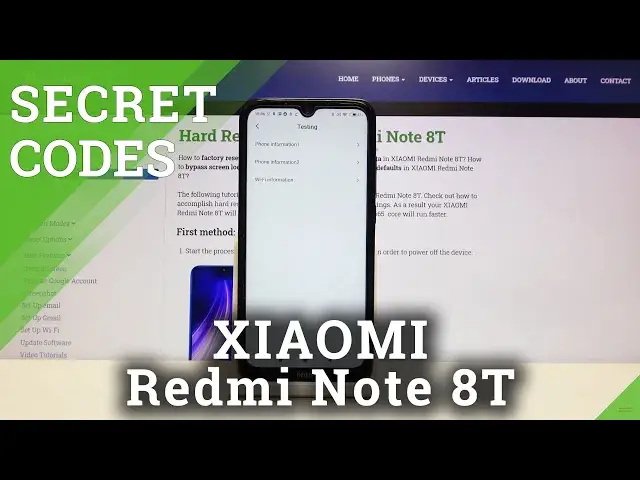0:00
Hi everyone, here we've got Xiaomi Redmi Note 8T and let me show you all secret codes which
0:11
will work on this device. So first of all we have to open the dialer and let me show you the first code
0:17
It's asterisk, pound, asterisk, pound, four, six, three, six, pound, asterisk, pound, asterisk
0:23
And as you can see here we are in a testing mode and we can check some phone info and
0:27
Wi-Fi info. Let's check the first one and here we are provided with e-mail number, current network
0:34
data service and voice call status. What's more we can run ping test here and after touching more we can for example enable
0:44
data connection or view service dialing numbers. Let's get back. The same info we will get for the second option but they are attached to the second SIM slot
0:56
Let's get back and let's check Wi-Fi info. As you can see here we can check API configuration or status
1:04
So let me pick for example status, click on refresh stats and here we've got info about
1:09
network state, SSID or network ID. Now let's get back to the dialer and let me show you another code
1:15
This is the short one. Asterisk, pound, zero, six, pound. And as you can see by this code we are provided with both e-mail numbers and serial number
1:25
Let's click on OK and let me show you another code. It's asterisk, pound, asterisk, pound, double, two, five, pound, asterisk, pound, asterisk
1:34
And as you can see here we are in a calendar info. Here we've got all events in one place
1:40
We can check some family events, holidays in your country, some birthdays or events
1:45
attached to your mail. Now let's get back and let me show you another code
1:50
It's asterisk, pound, asterisk, pound, four, two, six, pound, asterisk, pound, asterisk
1:56
And now we are in a diagnostic mode. We can check some events and also the status
2:01
What's more we can show advanced view. Simply tap on this three dots icon and click on advanced view
2:07
As you can see here we've got much more details. Let's get back to the dialer and let me show you the last code
2:13
It's asterisk, pound, asterisk, pound, four, six, four, double, six, three, pound, asterisk
2:20
pound, asterisk. And as you can see here we are in a testing mode
2:24
We can test some components of our device. For example we can run the speaker test, we can check Bluetooth address or back camera
2:35
twin back camera, fingerprint, battery or so on. Let me show you one of them
2:42
For example maybe touch panel. As you can see now we have to draw lines in order to check if all the corners of our screen
2:52
are working perfectly fine. So if you can see the blue color then they are working
3:01
Ok, let's get back and if you pass the test you will see it right here
3:09
So that's all. This is how to use secret codes in your Xiaomi Redmi Note 8T
3:14
Thank you so much for watching. If you find that this video was helpful please hit the subscribe button and leave the thumbs up