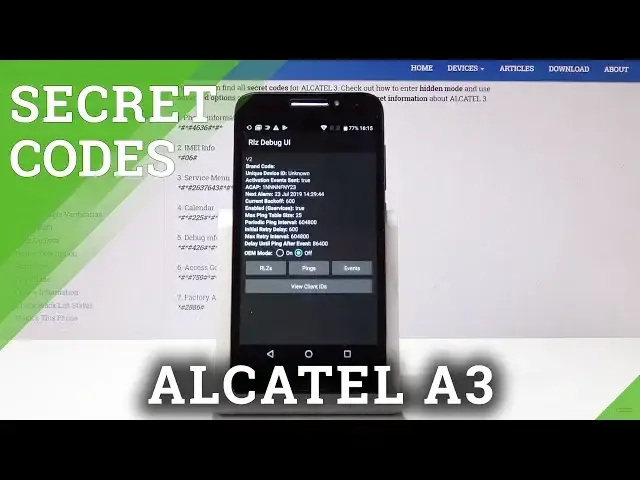0:00
Here I've got Alcatel 3 and let me show you all the secret codes for the following device
0:12
So at first you have to open your phone dealer and then start with the first code which is
0:19
asterisk pound or six pound. And as you can see this one will provide you with your email numbers, both of them, so
0:27
it's for both SIM cards of yours. Click on OK to go back and then let's go to the second code which is asterisk pound, asterisk
0:35
pound, two to five, pound asterisk, pound asterisk. And now we are in calendar info so all events, all birthdays, all holidays that are in your
0:48
calendar will be included here so you will not forget about any of them
0:53
Let me go back. Now let's enter another code which is asterisk pound, asterisk pound, asterisk pound, four
1:05
to six, pound asterisk, pound asterisk. And now we are in diagnostic mode, Google diagnostic mode, so you can check events here
1:13
and also the status. If you will tap on more icon which is here, you can enable advanced view
1:20
Just click here and now you will be able to come along with more advanced info
1:25
So let me go back. Now we will open another menu so it's asterisk pound, asterisk pound, seven, five, nine, pound
1:34
asterisk, pound asterisk. And now we are in the back menu and here you can check the brand code, unique device ID
1:43
current back off, next alarm, max ping table size and all the other
1:48
You can also check pings here, events and view client IDs
1:57
It's over here. Just tap on close. And now it's time for the last code but the most useful I believe
2:07
So just enter asterisk pound, two, double eight, six, pound. And now we are in test menu
2:16
Here you can perform some automatic tests so simply click on auto or pick the second
2:21
option so we'll manually test this device. So as you can see, you can test all the features included in your device here
2:29
Let me start with, for example, LCD black. So it's definitely working properly
2:35
LCD gray. For me it's gray so hit passed. Let's check gray level
2:43
That's correct as well so also passed. Okay, one more time
2:52
That's correct. Then you can also select keypad. So let me check volume up, volume down, power so it also passed
3:05
Then you can pick, for example, speaker. Definitely passed. Or receiver
3:18
It's also working correctly. So as you can see then you can test headset, USB, charger, e-compass, g-sensor, proximity
3:26
sensor, SIM card and all the others. You can also perform a hard reset for this secret code here
3:32
Just click on factor reset and then you will be able to reset all the device
3:36
So that will be all. These are all calls for your device for your Alcatel Free
3:41
Enjoy them. Use them whenever you want to, whenever you need to. Thank you for watching
3:45
Please subscribe our channel and leave the thumbs up