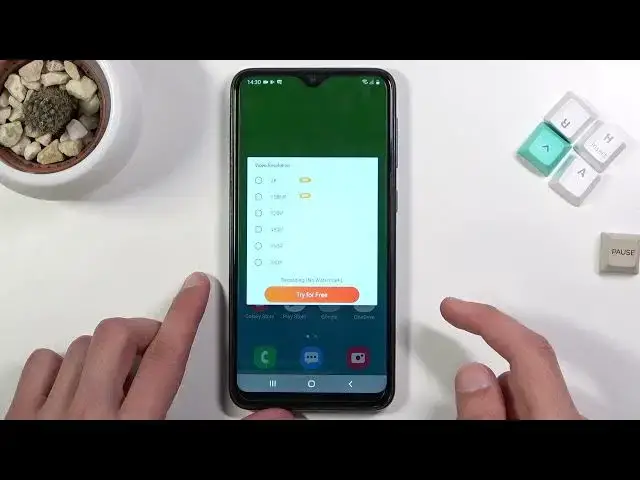0:00
Welcome, in front of me is a Samsung Galaxy A10 and today I'll show you how to record
0:13
screen on this device. Now unfortunately there is no built-in screen recorder so we'll need to get one from Play Store
0:20
So let's open it up and simply search for some kind of screen recorder
0:29
As you can see there is plenty of them to choose from. As you can see some of them show you that they have ads in them
0:35
Some of them just try to bullcrap their way into making you think that they don't like
0:39
this application right here. So don't fall for it, it's just a BS
0:43
It still has ads and they're annoying. I'm just gonna pick the most downloaded one, select install
0:57
And from here once it's installed let's open it up. We do need to allow it to draw over apps, so let's see if it..
1:05
There we go. Allow permission. I can go back. It's already enabled
1:09
Let's agree. And all you need to do is select start, allow
1:19
Got it. OK. And from here, as you can see, once you enable it you have this little pop-up right here
1:30
this tiny little window. Once you tap on it you can start recording, access settings, go home and also this option
1:38
Alright, so we have a couple of toggles that we can use, I believe, while probably recording
1:43
as well. So anyway, let's start recording by tapping on the circle right here. Allow
1:50
Now we do have a couple of different resolutions, so unfortunately the 1080p and 2K are apparently
1:56
a VIP, which you need to most likely pay for, which already makes this app kind of worse
2:03
than I thought it is. So we're locked to 720p max. Select start
2:14
As you can see, it counts down and then it will record
2:20
So anyway, once you're done you can stop it from recording right here by tapping on the square
2:31
It will save it up, give you some kind of annoying ad as well and you can see the video
2:36
right here. You can either edit it, share it or delete it from here
2:41
And also if you just get rid of it, you can find the video in your gallery application
2:47
There we go. Gallery. And it is right over here. So there we go
2:59
That's the recording. So, if you found this video helpful, don't forget to hit like, subscribe and thanks for watching