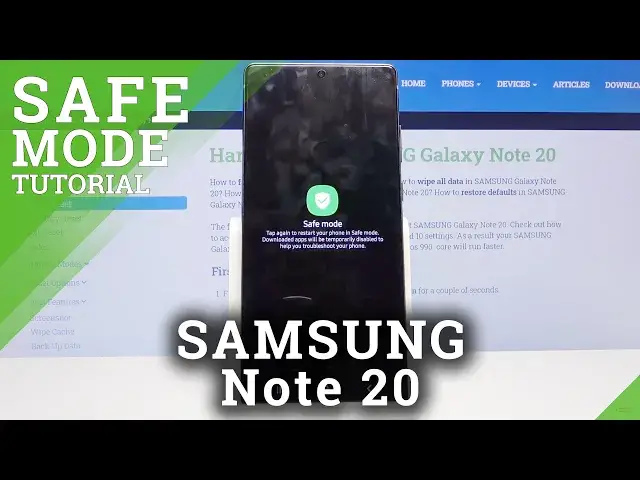
Safe Mode in SAMSUNG Galaxy Note 20 – How to Enter Diagnostic Mode
Apr 30, 2024
Learn more info about SAMSUNG Galaxy Note 20:
https://www.hardreset.info/devices/samsung/samsung-galaxy-note20-ultra-5g/
In the presented tutorial, we teach you how to get access to the safe mode in SAMSUNG Galaxy Note 20. If you are having a problem with your Samsung device because of third-party apps, then find the attached video tutorial in order to learn a simple trick that allows you to enter a hidden menu called safe mode in order to diagnose the problem with SAMSUNG Galaxy Note 20. Let’s follow the attached instructions and use safe mode in Galaxy device without any mistakes. Visit our HardReset.info YT channel and watch more useful tutorials for SAMSUNG Galaxy Note 20.
How to enter safe mode in SAMSUNG Galaxy Note 20? How to open safe mode in SAMSUNG Galaxy Note 20? How to boot into safe mode in SAMSUNG Galaxy Note 20? How to enable safe mode in SAMSUNG Galaxy Note 20? How to use safe mode in SAMSUNG Galaxy Note 20? How to quit safe mode in SAMSUNG Galaxy Note 20? How to exit safe mode in SAMSUNG Galaxy Note 20?
Follow us on Instagram ► https://www.instagram.com/hardreset.info
Like us on Facebook ► https://www.facebook.com/hardresetinfo/
Tweet us on Twitter ► https://twitter.com/HardResetI
Show More Show Less 
