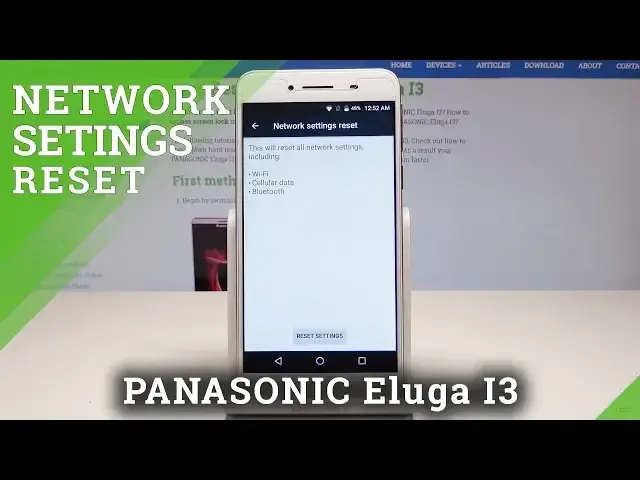
Reset Network Settings PANASONIC Eluga I3 - Fix Network Settings
May 24, 2024
If you would like to clear the list of saved networks in your PANASONIC device, you should accomplish the reset network settings by using settings option and nextly choose Backup&Reset in order to reset settings such as Cellular Data settings, Wi-Fi and Bluetooth setting also.
How to reset network settings in PANASONIC Eluga I3? How to restore network settings in PANASONIC Eluga I3? How erase all customized settings in PANASONIC Eluga I3? How to delete saved Wi-Fi in PANASONIC Eluga I3? How to delete saved networks in PANASONIC Eluga I3?
Get more info about PANASONIC Eluga I3:
https://www.hardreset.info/devices/panasonic/panasonic-eluga-i3/hardreset/first-method/
Follow us on Instagram ► https://www.instagram.com/hardreset.info
Like us on Facebook ► https://www.facebook.com/hardresetinfo/
Tweet us on Twitter ► https://twitter.com/HardResetI
Show More Show Less 
