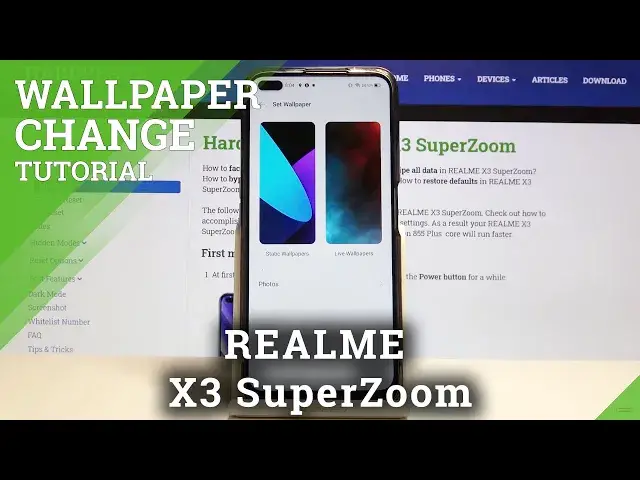
REALME X3 SuperZoom Wallpaper – Display Look
Apr 30, 2024
Learn more info about REALME X3 SuperZoom: https://www.hardreset.info/devices/realme/realme-x3-superzoom/
In this short tutorial, you can find out how to get access to the Display Settings and refresh the screen by choosing another Wallpaper. Now you can easily make your REALME X3 SuperZoom desktop unusual and interesting! In addition, you will learn many of the secret functions of your phone. Don't forget to subscribe to our HardReset.info YT channel to get more useful tutorials!
How to Set Up Wallpaper in REALME X3 SuperZoom? How to Change Wallpaper in REALME X3 SuperZoom? How to find the Wallpaper Gallery in REALME X3 SuperZoom? How to refresh Display in REALME X3 SuperZoom? How to change the Lock Screen in REALME X3 SuperZoom? How to Change Home Screen Wallpaper in REALME X3 SuperZoom?
Follow us on Instagram ► https://www.instagram.com/hardreset.info/
Like us on Facebook ► https://www.facebook.com/hardresetinfo/
Tweet us on Twitter ► https://twitter.com/HardresetI/
Show More Show Less 
