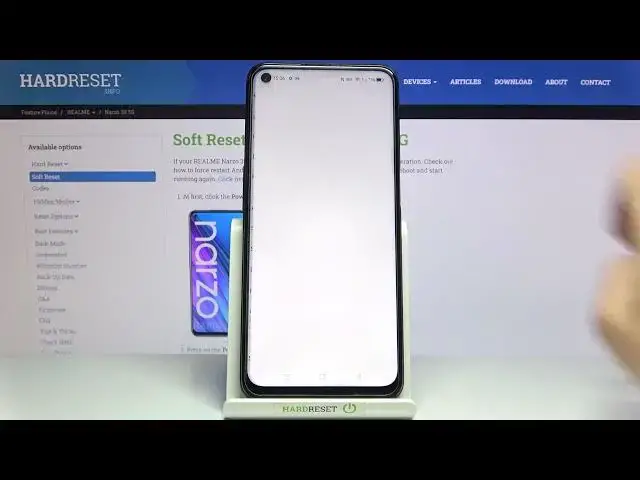
REALME Narzo 30 5G and Additional Keyboard Features - How to Use Spell Checker
Jul 5, 2024
Find out more about REALME Narzo 30 5G:
https://www.hardreset.info/devices/realme/realme-narzo-30-5g/
Have you already heard about the Spell Checker option of the Text Correction Settings? If not, our video is just what you need. Repeat all steps after us and learn how to use this keyboard mode so that you can type texts quickly and not make grammatical mistakes. We're sure that after enabling this function, chatting will become a simple task for you.
How to Activate Spell Checker on REALME Narzo 30 5G? How to Use Spell Checker on REALME Narzo 30 5G? How to Turn On Spell Checker on REALME Narzo 30 5G? How to Disable Spell Checker on REALME Narzo 30? How to Switch On Spell Checker on REALME Narzo 30? How to Manage Keyboard Settings in REALME Narzo 30?
#SpellChecker #TextChecker #REALMENarzo305G
Follow us on Instagram ► https://www.instagram.com/hardreset.info
Like us on Facebook ► https://www.facebook.com/hardresetinfo/
Tweet us on Twitter ► https://twitter.com/HardResetI
Support us on TikTok ► https://www.tiktok.com/@hardreset.info
Use Reset Guides for many popular Apps ► https://www.hardreset.info/apps/apps/
Show More Show Less 
