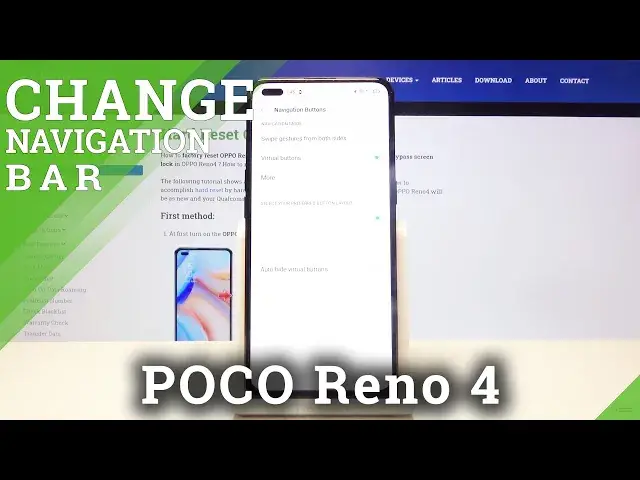
OPPO Reno 4 Gesture Navigation – Change Navigation Bar
Jul 16, 2024
Learn more info about OPPO Reno 4: https://www.hardreset.info/devices/oppo/oppo-reno4/
Today we’re presenting the short video instruction, where you can find out how to turn off the button navigation bar and enable the gesture one. The above video will guide you through all processes step by step. Now you’ll be able to change the way of Navigation on your OPPO Reno 4 with ease! We're very happy to see your comments below the video - thank you for contacting us!
How to Change Navigation Bar in OPPO Reno 4? How to Set Up Gesture Navigation Bar in OPPO Reno 4? How to Switch Gesture Navigation in OPPO Reno 4? How to Enable Gesture Navigation in OPPO Reno 4? How to Disable Button Navigation Bar in OPPO Reno 4? How to Use Gesture Navigation Bar on OPPO Reno 4?
Follow us on Instagram ► https://www.instagram.com/hardreset.info/
Like us on Facebook ► https://www.facebook.com/hardresetinfo/
Tweet us on Twitter ► https://twitter.com/HardresetI/
Show More Show Less #Mobile Phones
#Other

