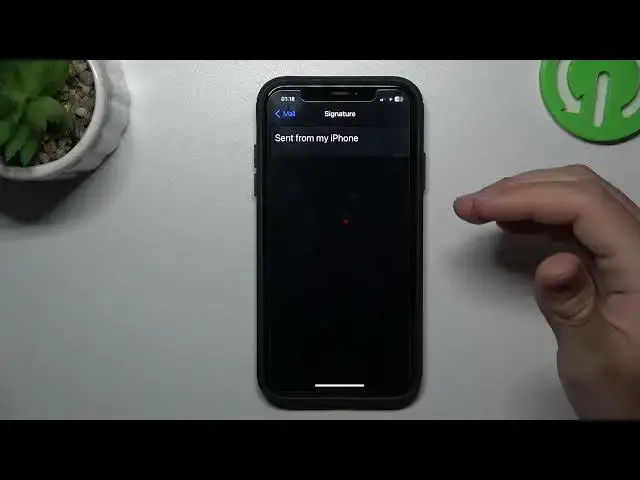
Master Your Email: How to Manage Outlook Mail Signatures on iOS
Mar 10, 2024
More tutorials about iOS: https://www.hardreset.info/smartphones/apple/
In the fast-paced world of digital communication, a professional and customized email signature can make all the difference. Are you an iOS user struggling to add or remove your Outlook email signature on your iPhone or iPad? Look no further! In this compelling video, we'll guide you through the simple yet crucial process of managing your email signatures on iOS devices. Learn how to leave a lasting impression on your recipients with a polished and personalized signature, or make changes effortlessly to adapt to different contexts. Whether you're a business professional, entrepreneur, or simply want to enhance your email game, this video has the insights you need to take control of your email signature on Outlook for iOS. Watch now and revolutionize your email etiquette!
#OutlookSignatureiOS #EmailEtiquette #iOSMailManagement
How to create a personalized email signature for Outlook on iOS?
How to change or update your existing email signature on Outlook for iPhone or iPad?
How to include contact details and social media links in your Outlook email signature?
How to remove an outdated or unwanted email signature from your iOS device?
How to ensure your email signature looks professional and adapts to different email contexts?
Follow us on Instagram ► https://www.instagram.com/hardreset.info
Like us on Facebook ► https://www.facebook.com/hardresetinfo/
Tweet us on Twitter ► https://twitter.com/HardResetI
Support us on TikTok ► https://www.tiktok.com/@hardreset.info
Use Reset Guides for many popular Apps ► https://www.hardreset.info/apps/apps/
Show More Show Less 
