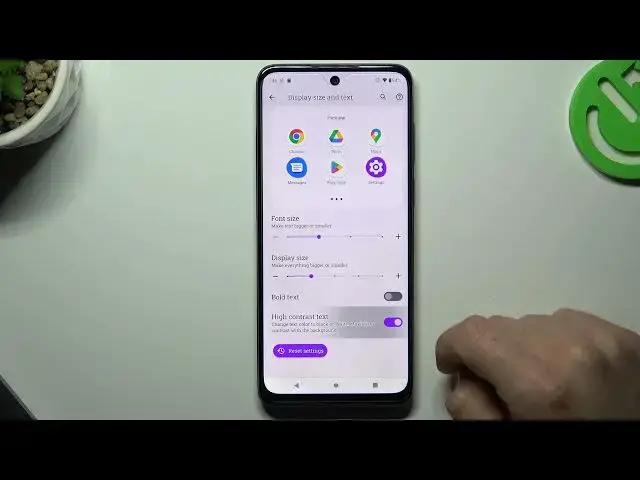
Let's Activate High Contrast Text on Motorola Phone! Turn ON High Contrast Text by Default Settings!
Mar 21, 2024
Check us out: https://www.hardreset.info/devices/motorola/
Hello and welcome to our video! In this tutorial, we will show you how to turn on High Contrast Text on your Motorola device. High Contrast Text is a feature that makes the text on your device's screen more visible and easier to read, especially for users with visual impairments. If you like our tutorials, remember to check our website www.hardreset.info!
How to turn on High Contrast Text in Motorola Device?
How to enable High Contrast Text in Motorola Smartphone?
How to activate High Contrast Text in Motorola?
#MotorolaDevice #Motorola #MotorolaTutorial
Follow us on Instagram ► https://www.instagram.com/hardreset.info
Like us on Facebook ► https://www.facebook.com/hardresetinfo/
Tweet us on Twitter ► https://twitter.com/HardResetI
Support us on TikTok ► https://www.tiktok.com/@hardreset.info
Use Reset Guides for many popular Apps ► https://www.hardreset.info/apps/apps/
Show More Show Less 
