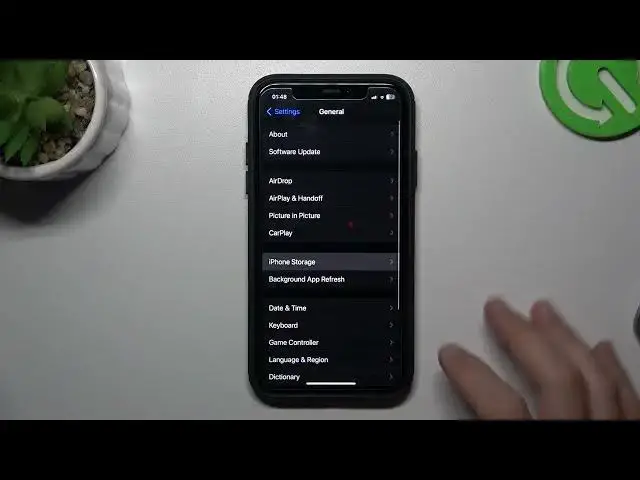
iOS Update Dilemma Solved: Learn How to Banish Software Updates in Seconds!
Aug 4, 2024
Best Tips and Tricks on iOS: https://www.hardreset.info/devices/apple/apple-iphone-14-pro-max/
Welcome to our captivating YouTube tutorial, where we uncover the art of reclaiming control over your iOS updates as we reveal how to delete software updates on iOS! If you've ever felt trapped by automatic updates or encountered issues with new versions, this video is your ticket to freedom. Join us as we navigate the iOS settings and showcase the methods to remove unwanted software updates from your iPhone or iPad. Whether you're a tech-savvy individual or a cautious upgrader, this tutorial will empower you to take charge of your device's update process and make informed decisions.
#iOSUpdateManagement #DeleteSoftwareUpdates #StayInControl
How to check if a software update is pending on your iOS device?
How to delete downloaded software updates to free up storage on your iPhone or iPad?
How to prevent your device from automatically downloading future iOS updates?
How to manage your iOS update settings to ensure a seamless update experience?
How to stay informed about the benefits and risks of each iOS software update before deciding to delete or install?
Follow us on Instagram ► https://www.instagram.com/hardreset.info
Like us on Facebook ► https://www.facebook.com/hardresetinfo/
Tweet us on Twitter ► https://twitter.com/HardResetI
Support us on TikTok ► https://www.tiktok.com/@hardreset.info
Use Reset Guides for many popular Apps ► https://www.hardreset.info/apps/apps/
Show More Show Less 
