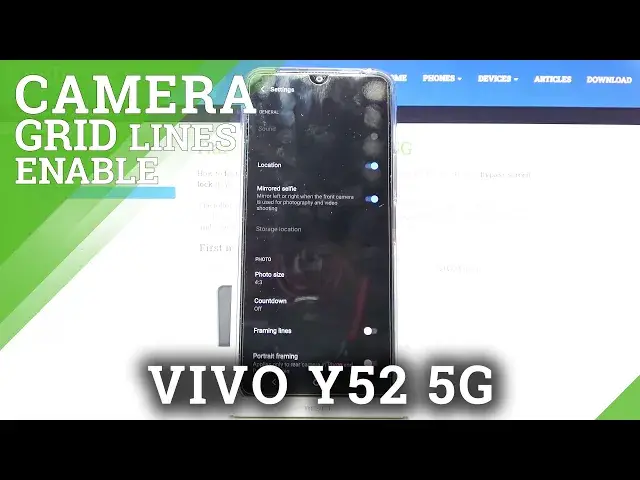
How Turn On or Turn Off Camera Gridlines on Vivo Y52 5G – Rule of Thirds
Apr 9, 2024
Check more info about Vivo Y52 5G:
https://www.hardreset.info/devices/vivo/vivo-y52-5g/
Hi there! Don’t you know how easily add Grid Lines in the Camera App on Vivo Y52 5G? Camera Grid Lines can help you to use the Rule of Thirds on photos. In photography, the Rule of Thirds provides a tried and true guideline that photographers use to compose better photos. So, if you want to learn how to Add Camera Gridlines to use the rule of thirds on Vivo Y52 5G photos, watch the attached video tutorial and follow our Specialist steps. To find more information visit our HardReset.info YT channel and discover many useful tutorials for Vivo Y52 5G.
How to Enable Camera Grid on Vivo Y52 5G?
How to Use Grid in Camera App on Vivo Y52 5G?
How to Disable Camera Gridlines on Vivo Y52 5G?
#CameraGrid #GridLines #PhotoGridLines
Follow us on Instagram ► https://www.instagram.com/hardreset.info
Like us on Facebook ► https://www.facebook.com/hardresetinfo/
Tweet us on Twitter ► https://twitter.com/HardResetI
Support us on TikTok ► https://www.tiktok.com/@hardreset.info
Use Reset Guides for many popular Apps ► https://www.hardreset.info/apps/apps/
Show More Show Less #Camera & Photo Equipment

