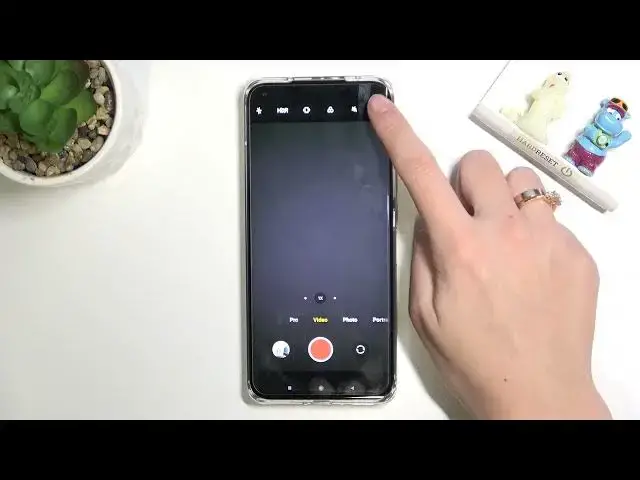
How to Activate Image Stabilization on XIAOMI Mi 11 Ultra - Adjust Camera Options
Aug 4, 2024
Find out more info about XIAOMI Mi 11 Ultra:
https://www.hardreset.info/devices/xiaomi/xiaomi-mi-11-ultra/
Interested in enhancing your photography skills on the XIAOMI Mi 11 Ultra? We've got you covered! Join us as we guide you through the process of enabling image stabilization. In this tutorial, we'll walk you through opening the camera settings and activating image stabilization. Say goodbye to blurry photos and hello to sharp, steady shots. For even more insights into your XIAOMI Mi 11 Ultra's camera features, check out our YouTube channel. We're here to help you capture great pictures and videos effortlessly.
How to enable image stabilization on XIAOMI Mi 11 Ultra? How to activate image stabilization in XIAOMI Mi 11 Ultra? How to open camera settings in XIAOMI Mi 11 Ultra? How to enable optical image stabilization in XIAOMI Mi 11 Ultra? How to turn image stabilization on in XIAOMI Mi 11 Ultra?
#ImageStabilization #PhotoStabilization #XIAOMIMi11Ultra
Follow us on Instagram ► https://www.instagram.com/hardreset.info
Like us on Facebook ► https://www.facebook.com/hardresetinfo/
Tweet us on Twitter ► https://twitter.com/HardResetI
Support us on TikTok ► https://www.tiktok.com/@hardreset.info
Use Reset Guides for many popular Apps ► https://www.hardreset.info/apps/apps/
Show More Show Less #Camera & Photo Equipment
#Gadgets & Portable Electronics
#Networking Equipment

