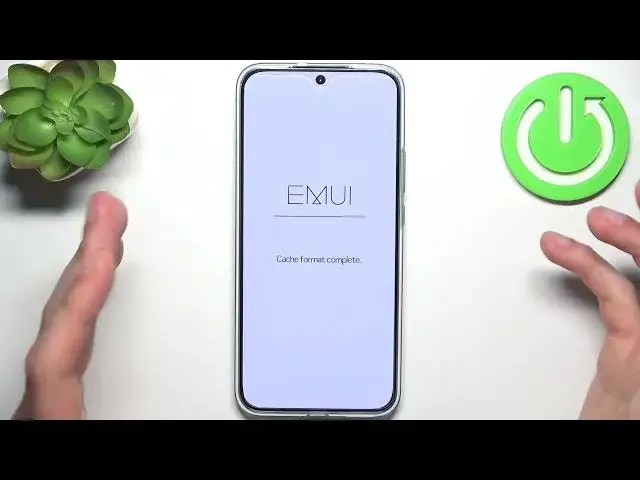
How to Wipe the Cache Partition on a HUAWEI Nova 10 Youth - Recovery Mode
Mar 15, 2024
We invite you to visit our website and learn more about HUAWEI Nova 10 Youth: https://www.hardreset.info/devices/huawei/huawei-nova-10-youth/tutorials/
Is your HUAWEI Nova 10 Youth feeling sluggish or experiencing performance issues? It's time to give it a boost by clearing the cache partition! In this step-by-step YouTube tutorial, we'll guide you through the process of clearing the cache partition on your HUAWEI Nova 10 Youth via recovery mode. By wiping the cache partition, you can remove temporary files and accumulated data that may be slowing down your device. We'll show you how to access recovery mode on your HUAWEI Nova 10 Youth and safely clear the cache partition without losing any personal data. Follow our easy instructions to navigate the recovery menu and select the cache partition wipe option. Once completed, you'll notice an improvement in system performance, app responsiveness, and overall smoothness. Don't let a cluttered cache hold back the full potential of your HUAWEI Nova 10 Youth.
How to erase the cache partition on a HUAWEI Nova 10 Youth? How to delete all system cache on a HUAWEI Nova 10 Youth? How to clear the cache on HUAWEI Nova 10 Youth?
#HUAWEINova10Youth #RecoveryMode #HUAWEICache
Follow us on Instagram ► https://www.instagram.com/hardreset.info
Like us on Facebook ►
https://www.facebook.com/hardresetinfo/
Tweet us on Twitter ► https://twitter.com/HardResetI
Support us on TikTok ► https://www.tiktok.com/@hardreset.info
Use Reset Guides for many popular Apps ► https://www.hardreset.info/apps/apps/
Show More Show Less 
