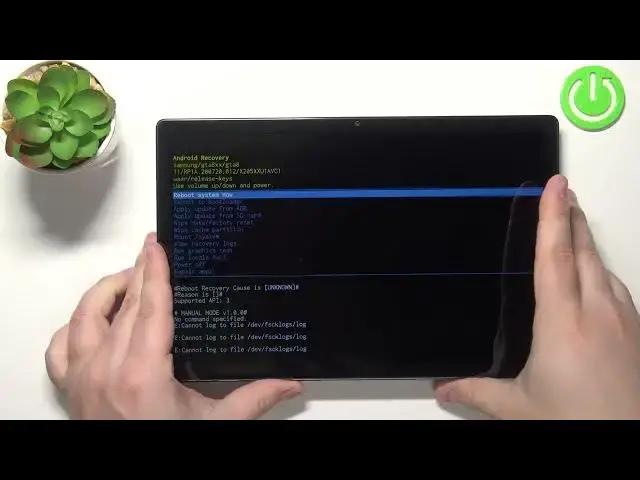
How to Wipe Cache Partition on Samsung Galaxy Tab A8 2022?
Jul 3, 2024
Check more info about Samsung Galaxy Tab A8 2022: https://www.hardreset.info/devices/samsung/samsung-galaxy-tab-a8-105-2021/
Hi there! Often the phone becomes clogged with temporary files stored in the cache memory. In many cases, even reinstalling applications is not an option, because files remain in the bowels of the system that still slow down the phone. That’s why, if your Samsung Galaxy Tab A8 2022 is experiencing crashes, slowdowns and slow loading, then to speed up your smartphone and improve application performance, you can reset the cache - Wipe Cache Partition. In other words, it is the procedure for clearing the memory cache from your Samsung Galaxy Tab A8 2022 device. To see how you can do that – open our video tutorial and follow our Specialist steps. For more information visit our HardReset.info YT channel and discover many useful tutorials for Samsung Galaxy Tab A8 2022.
How to Wipe Cache Partition and Clear Data on Samsung Galaxy Tab A8 2022?
How to Clear the System Cache on Samsung Galaxy Tab A8 2022?
How do I Wipe Cache Partition on Samsung Galaxy Tab A8 2022?
#ClearCache #DeleteUnnecessaryData #WipeCachePartition
Follow us on Instagram ► https://www.instagram.com/hardreset.info
Like us on Facebook ► https://www.facebook.com/hardresetinfo/
Tweet us on Twitter ► https://twitter.com/HardResetI
Support us on TikTok ► https://www.tiktok.com/@hardreset.info
Use Reset Guides for many popular Apps ► https://www.hardreset.info/apps/apps/
Show More Show Less 
