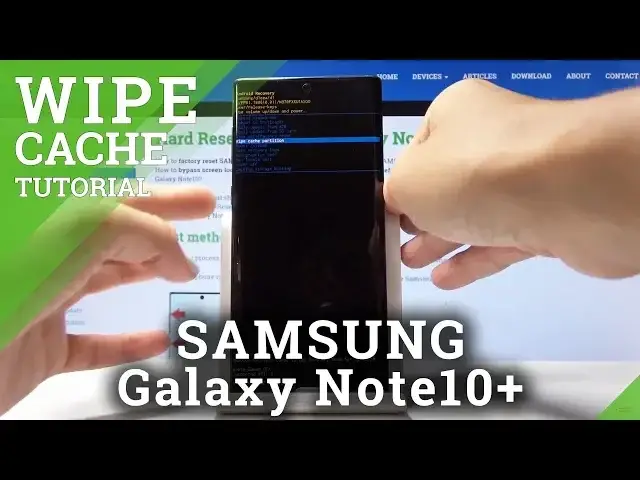
How to Wipe Cache in SAMSUNG Galaxy Note 10+ - Remove Temporary Files
May 23, 2024
Learn more about Samsung Galaxy Note 10+:
https://www.hardreset.info/devices/samsung/samsung-galaxy-note10-plus-sd855/
This operation is very helpful in case while your device is running slowly or reacts on your commands with delay. You should wipe the cache partition as soon as possible in order to improve the performance of your mobile. Don’t worry about the personal files, it won’t be affected. Check the tutorial above and remove all of the temporary cache files from your smartphone.
How to wipe cache partition in Samsung Galaxy Note 10+? How to reset cache files in Samsung Galaxy Note 10+? How to wipe cache in Samsung Galaxy Note 10+? How to refresh Samsung Galaxy Note 10+? How to Format Cache in Samsung Galaxy Note 10+? How to improve the performance in Samsung Galaxy Note 10+ by removing temporary cache files? How to erase temporary junks in Samsung Galaxy Note 10+?
Follow us on Instagram ► https://www.instagram.com/hardreset.info/
Like us on Facebook ► https://www.facebook.com/hardresetinfo/
Tweet us on Twitter ► https://twitter.com/HardresetI/
Show More Show Less 
