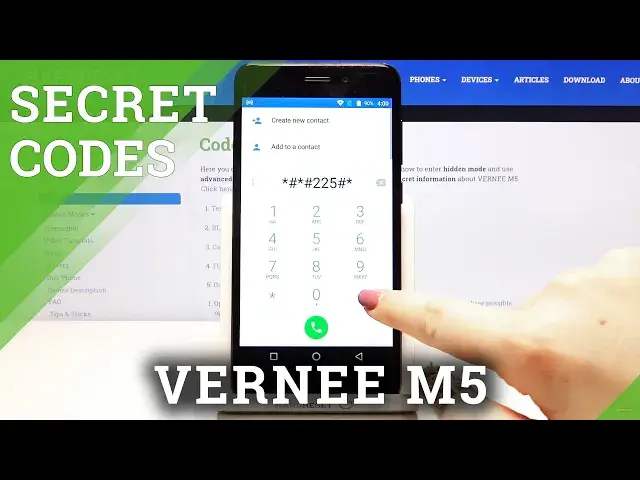0:00
Hi everyone. Here we've got Vernee M5 and let me share with you some useful codes which will work on this device
0:13
So first of all let's tap on the dialer because this is the place where we will enter all of those codes
0:18
And let me begin with the shortest one which is asterisk bound 06 bound
0:23
And as you can see by this code we are provided with both email numbers which are attached to the SIM slots
0:29
Let's tap on OK and let me share another code which is asterisk bound asterisk bound double to five bound asterisk bound asterisk
0:38
And as you can see we are in the calendar info so here we've got the listed all events which are right now in one place
0:45
Here we can check some family events, some holidays in your country. I hope that you will be able to check them
0:52
And events attached to your mail. So this is a very cool option because from now on you won't have to worry about forgetting about any anniversaries
1:00
Let me get back because that's all for this code and let me show you another one which is asterisk bound asterisk bound four to six bound asterisk bound asterisk
1:10
And as you can see we are in a diagnostic mode so here we can check for example the server, host, port, time connected or signal level
1:18
What's more after tapping on events we've got some another info. We can also show advanced view just by tapping on this three dot icon
1:26
tapping on advanced view and tapping on the status. As you can see here we've got some further details
1:32
For example we can check the last ping, the network type or HP algorithm
1:38
Let me get back and let me show you the last code which is asterisk bound asterisk bound seven five nine bound asterisk bound asterisk
1:47
And here we can also check some info about your device for example the unique device ID, next alarm which is set, current back off
1:55
the max ping table size, max retry interval or we can check actually the pings by tapping here
2:02
We can sort them by the ping ID for example and we can check the events, the same situation by the access point, event type or the status
2:12
And we can also view client IDs and as you can see here we've got some further details
2:18
So actually that's all. This is how to use secret codes in your Verni M5
2:22
Thank you so much for watching. I hope that this video was helpful and if it was please hit the subscribe button and leave the thumbs up