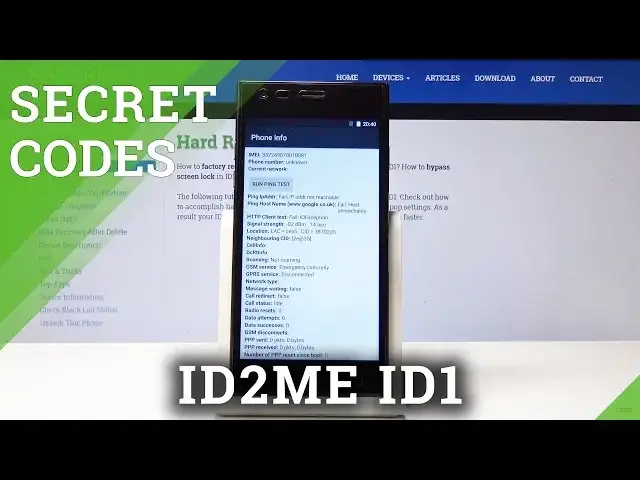0:00
Here I've got ID2081 and let me show you all the secret codes which will enable you to
0:11
open the hidden modes on the following device. At the very beginning you have to open the phone dialer
0:18
And then let's start with the very useful code. It's asterisk, pound, asterisk, pound, 4636, pound, asterisk, pound, asterisk
0:36
And now we are in test and menu. So let's start with the first step, which is phone information
0:42
Open it. Here you can check the email number, phone number. You can also run a ping test here
0:48
Just click over here and here you've got the solution. You can also check the roaming, the call status, data attempts, data success and all the others
0:59
As you can see, you can also turn off the radio or use some other options
1:04
As you can see, you can check plenty of important information over here
1:10
So let's go back and now we will go to battery information
1:13
So click on battery information and here you can check its status, level, scale, health
1:19
and all the others. As you can see, here you've got the specification of your battery
1:25
So let's go back. Okay, let's enter this code one more time
1:30
It was asterisk, pound, asterisk, pound, 4636, pound, asterisk, pound, asterisk
1:40
And now we will pick usage statistics. So here you've got the statistics of your apps, last time and usage time
1:48
So let's go back. Okay, so one more time, enter this code
1:58
It's 4636, pound, asterisk, pound, asterisk. And finally, you can check the Wi-Fi information
2:05
So just click on the last tab. And the first is Wi-Fi API
2:12
So just open it. Here you can check the disable network, disconnect, enable network, get configure networks and
2:18
also info about connection. Then Wi-Fi configuration. So here you will notice all the configured networks
2:29
And finally, you can see what your Wi-Fi status is. So just open Wi-Fi status, refresh it to see the current one
2:37
And here you've got details. You can also run a ping test here
2:42
Click on this icon and here is the solution. So that's it
2:46
This is the first code, which is test in many. It's very useful one
2:50
Now we've got the short code, which is asterisk, pound, 06, pound
2:59
And this one shows you the email number that you have. Actually two of them because you've got two SIM slots
3:06
Tap on OK to go back. It's the quickest way to find email number in this device
3:11
And finally, let's see all the calendars, all the calendar info in one place
3:16
And the code is asterisk, pound, asterisk, pound, 225, pound, asterisk, pound, asterisk
3:28
And here you will notice all the info from your Google calendar, few more devices calendar
3:33
and all the other calendars, which are connected with this device. Every event will be included here
3:40
So that's it. These are the most interesting and useful codes for this ID2ME-ID1
3:46
Enjoy and use them whenever you need to. Thank you for watching. Please subscribe our channel and leave the thumbs up
4:03
And I'll see you next time. Bye.