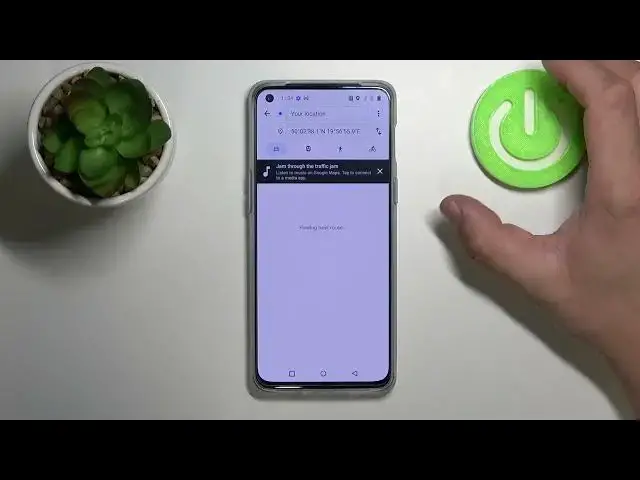
How to Use Google Maps Offline on OnePlus Nord 2 5G – Manage Google Maps
Jul 4, 2024
Check more info about OnePlus Nord 2 5G:
https://www.hardreset.info/devices/oneplus/oneplus-nord-2-5g/
Hi there! Sometimes there are times when you want to use the google maps application, but you do not have a network or your OnePlus Nord 2 5G is not connected to the Internet. To avoid such problems in the future, we suggest that you enable the offline use of google maps on your OnePlus Nord 2 5G. Our Specialist will show you how to do it in just a few simple clicks. You just need to open our video tutorial and follow all the steps of our Specialist to successfully Use Google Maps in Offline Mode on your OnePlus Nord 2 5G. For more information visit our HardReset.info YT channel and discover many useful tutorials for OnePlus Nord 2 5G.
How to Activate Offline Mode in Google Maps on OnePlus Nord 2 5G?
How to Enable Offline Mode in Google Maps App on OnePlus Nord 2 5G?
How to Disable Offline Mode in Google Maps on OnePlus Nord 2 5G?
#GoolgeMaps #MapsOfflineMode #GoogleMapsSettings
Follow us on Instagram ► https://www.instagram.com/hardreset.info
Like us on Facebook ► https://www.facebook.com/hardresetinfo/
Tweet us on Twitter ► https://twitter.com/HardResetI
Support us on TikTok ► https://www.tiktok.com/@hardreset.info
Use Reset Guides for many popular Apps ► https://www.hardreset.info/apps/apps/
Show More Show Less 
