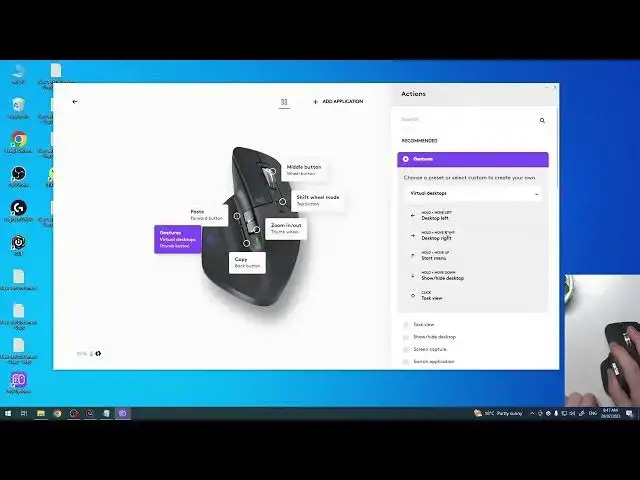
How To Use Gestures Function On Logitech Mx Master 3S
Aug 3, 2024
Find out more: https://www.hardreset.info/
In this comprehensive tutorial, we'll explore how to harness the power of gesture functions on the Logitech MX Master 3S mouse. The MX Master 3S is equipped with a range of intuitive gestures that allow you to easily navigate, switch between applications, and perform various tasks with just a flick of your fingers. Join us as we walk you through the setup and configuration of these gestures, enabling you to become more efficient and productive in your daily computing tasks. Learn how to utilize the gesture button, customize gestures to your liking, and unlock the full potential of your Logitech MX Master 3S.
How to use gestures on Logitech MX Master 3S
Logitech MX Master 3S gesture button tutorial
Customize gestures on MX Master 3S mouse
Logitech MX Master 3S gesture settings
MX Master 3S gesture navigation
Logitech MX Master 3S gesture control tutorial
MX Master 3S mouse gesture functions explained
Logitech MX Master 3S gesture setup guide
Gestures on Logitech MX Master 3S mouse
Productivity tips with Logitech MX Master 3S gestures.
#logitech #logitechmouse #officework
Follow us on Instagram ► https://www.instagram.com/hardreset.info
Like us on Facebook ► https://www.facebook.com/hardresetinfo/
Tweet us on Twitter ► https://twitter.com/HardResetI
Support us on TikTok ► https://www.tiktok.com/@hardreset.info
Use Reset Guides for many popular Apps ► https://www.hardreset.info/apps/apps/
Show More Show Less #Networking
#Software

