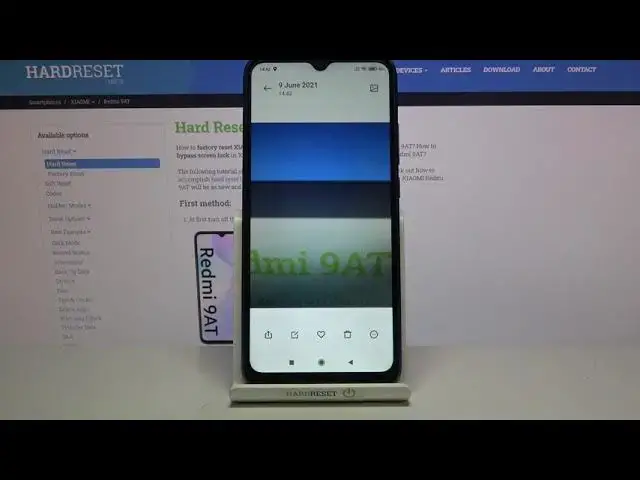
How to Use Camera Location Tags on XIAOMI Redmi 9AT – Activate Location Tags
Jul 11, 2024
Learn more info about XIAOMI Redmi 9AT:
https://www.hardreset.info/devices/xiaomi/xiaomi-redmi-9at/
Would you like to enable location tags on your XIAOMI Redmi 9AT? If you take a lot of photos and travel a lot, you will definitely like this camera feature. Follow our instructions and allow the camera app to access your location. Thanks to geolocation tags, you won't have to wonder where exactly each photo was taken. If you do not want the camera application in your XIAOMI Redmi 9AT to track your location, we will help you manage the app permissions in your XIAOMI Redmi 9AT.
How to Switch On Location Tags in XIAOMI Redmi 9AT? How to Switch Off Location Tags in XIAOMI Redmi 9AT? How to Enable Location Tags in XIAOMI Redmi 9AT? How to Disable Location Tags in XIAOMI Redmi 9AT? How to Open Camera Settings in XIAOMI Redmi 9AT? How to Disable Geotagging on XIAOMI Redmi 9AT? How to Turn Off Geotagging on XIAOMI Redmi 9AT? How to Activate Geotagging on XIAOMI Redmi 9AT? How to Turn On Geotagging on XIAOMI Redmi 9AT? How to Manage Camera’s Permissions on XIAOMI Redmi 9AT? How to Allow Camera to Track Location in XIAOMI Redmi 9AT? How to Turn Off Location Tagging for Photos on XIAOMI Redmi 9AT? How to Turn On Location Tagging for Photos on XIAOMI Redmi 9AT? How to Activate Location Tagging for Photos on XIAOMI Redmi 9AT?
#LocationTags #CameraLocationTags #XIAOMIRedmi9AT
Follow us on Instagram ► https://www.instagram.com/hardreset.info
Like us on Facebook ► https://www.facebook.com/hardresetinfo/
Tweet us on Twitter ► https://twitter.com/HardResetI
Support us on TikTok ► https://www.tiktok.com/@hardreset.info
Use Reset Guides for many popular Apps ► https://www.hardreset.info/apps/apps/
Show More Show Less 
