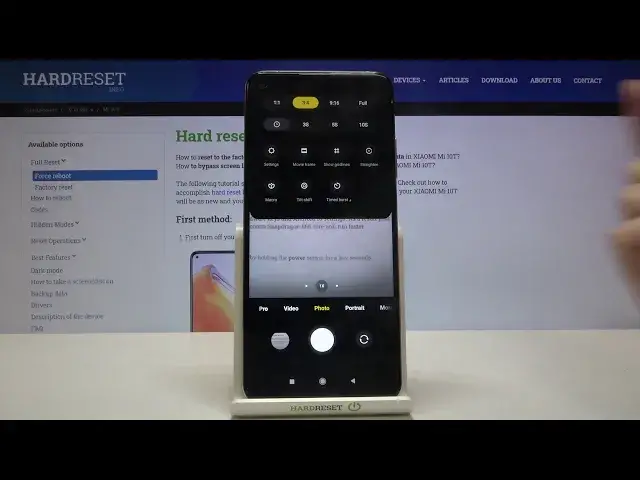
How to Use Camera Leveler on XIAOMI Mi 10T?
Apr 25, 2024
Read More about XIAOMI Mi 10T:
https://www.hardreset.info/devices/xiaomi/xiaomi-mi-10t/
Taking Straight Photos In this video, we will show you how you can enable the camera leveler on your XIAOMI Mi 10T. This feature should be enabled when you need to make sure you’re holding the smartphone steady while taking a picture. After enabling this option, a while rectangle will appear on the camera screen. The rectangle will show you the angle at which the smartphone is held. Take a look at out video guide to figure out how to enable this feature on your XIaomi device.
How to use camera leveler on XIAOMI Mi 10T? How to turn on camera leveler on XIAOMI Mi 10T? How to enable camera leveler on XIAOMI Mi 10T? How to disable camera leveler on XIAOMI Mi 10T? How to activate camera leveler on XIAOMI Mi 10T? How to deactivate camera leveler on XIAOMI Mi 10T? How to run camera leveler on XIAOMI Mi 10T? How to find camera leveler on XIAOMI Mi 10T? How to use straighten option on XIAOMI Mi 10T? How to turn on straighten option on XIAOMI Mi 10T? How to enable straighten option on XIAOMI Mi 10T? How to disable straighten option on XIAOMI Mi 10T? How to activate straighten option on XIAOMI Mi 10T? How to deactivate straighten option on XIAOMI Mi 10T? How to run straighten option on XIAOMI Mi 10T? How to find straighten option on XIAOMI Mi 10T?
#CameraLeveler #StraightPhotos #XiaomiMi10T
Follow us on Instagram ► https://www.instagram.com/hardreset.info
Like us on Facebook ► https://www.facebook.com/hardresetinfo/
Tweet us on Twitter ► https://twitter.com/HardResetI
Support us on TikTok ► https://www.tiktok.com/@hardreset.info
Use Reset Guides for many popular Apps ► https://www.hardreset.info/apps/apps/
Show More Show Less 
