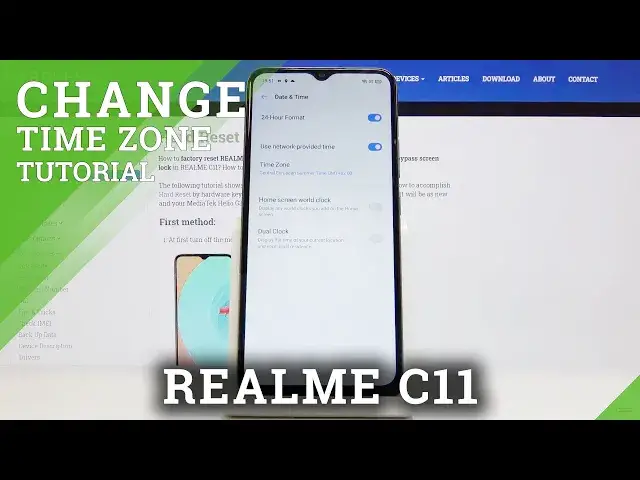
How to Update Date & Time on REALME C11 – Time Configuration
May 3, 2024
Find out more about REALME C11:
https://www.hardreset.info/devices/realme/realme-c11/
Would you like to update the incorrect date and time on your REALME C11 device? If the answer sounds yes, then check the instructions from the video-guide above. Find out how to quickly pick the right time zone and set the 24-hour format on your smartphone. If you are interested, let’s directly jump to the tips that will help you to manage time settings and display a dual clock on your REALME C11 device.
How to change date in REALME C11? How to update time in REALME C11? How to set up date in REALME C11? How to change date and time in REALME C11? How to change time zone in REALME C11? How to choose time zone on REALME C11? How to find Date and Time Settings in REALME C11? How to set date on REALME C11? How to Set Time on REALME C11? How to open date and time settings on REALME C11? How to open time settings on REALME C11? How to set time zone on REALME C11? How to automatically set Date and Time on REALME C11? How to set 24-hour format on REALME C11? How to set 12-hour format on REALME C11? How to Turn On Dual Clock on REALME C11? How to Activate Dual Clock on REALME C11? How to Display Dual Clock on REALME C11?
Follow us on Instagram ► https://www.instagram.com/hardreset.info
Like us on Facebook ► https://www.facebook.com/hardresetinfo/
Tweet us on Twitter ► https://twitter.com/HardResetI
Show More Show Less 
