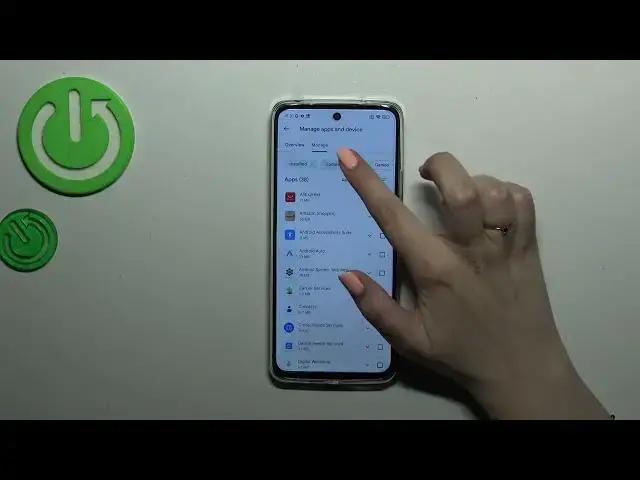
How to Update Apps on a REDMI 12 - Google Play Store
Mar 11, 2024
We invite you to visit our website and learn more about REDMI 12: https://www.hardreset.info/devices/redmi/redmi-12/tutorials/
Keep your Redmi 12 up to date with the latest features and improvements by learning how to update apps via the Play Store! In this tutorial, we'll guide you step-by-step on how to check for app updates and install them on your Redmi 12. We'll show you how to access the Play Store, navigate to the Updates section, and see which apps have available updates. You'll also discover how to enable automatic app updates to ensure your apps are always up to date without manual intervention. Additionally, we'll share some useful tips to optimize your app updating experience. Don't miss out on the latest app features and security patches! Watch this video to learn how to update apps on your Redmi 12 through the Play Store. Don't forget to like, share, and subscribe for more helpful Redmi 12 tips and tricks!
How to install new app updates on a REDMI 12? How to keep the apps updated on a REDMI 12? How to update applications via Google Play Store on a REDMI 12?
#REDMI12 #PlayStore #XIAOMIApps
Follow us on Instagram ► https://www.instagram.com/hardreset.info
Like us on Facebook ►
https://www.facebook.com/hardresetinfo/
Tweet us on Twitter ► https://twitter.com/HardResetI
Support us on TikTok ► https://www.tiktok.com/@hardreset.info
Use Reset Guides for many popular Apps ► https://www.hardreset.info/apps/apps/
Show More Show Less 
