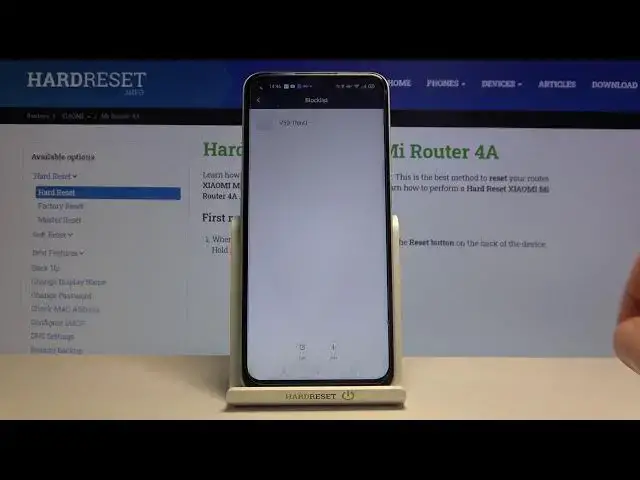
How to Unblock Device on XIAOMI Mi Router 4A – Blocklist Device Remove
Apr 22, 2024
Check out more: https://www.hardreset.info/devices/xiaomi/xiaomi-mi-router-4a/ This video will present you the best way to remove device from blocklist on the XIAOMI Mi Router 4A. You will need to open Mi Home app installed on your smartphone. Then click on the XIAOMI Mi Router 4A access its settings and choose device you want to add or delete from the blocklist. Give us a Like because thanks to this video you will know how to block devices from connecting with XIAOMI Mi Router 4A.
How to block device on XIAOMI Mi Router 4A? How to unblock device on XIAOMI Mi Router 4A? How to restrict access on the XIAOMI Mi Router 4A? How to prevent devices from connecting XIAOMI Mi Router 4A? How to check devices connected to XIAOMI Mi Router 4A? How to add device to the blocklist on XIAOMI Mi Router 4A? How to delete device from the blocklist on XIAOMI Mi Router 4A?
Follow us on Instagram ► https://www.instagram.com/hardreset.info/
Like us on Facebook ► https://www.facebook.com/hardresetinfo/
Tweet us on Twitter ► https://twitter.com/HardresetI/
Show More Show Less 
