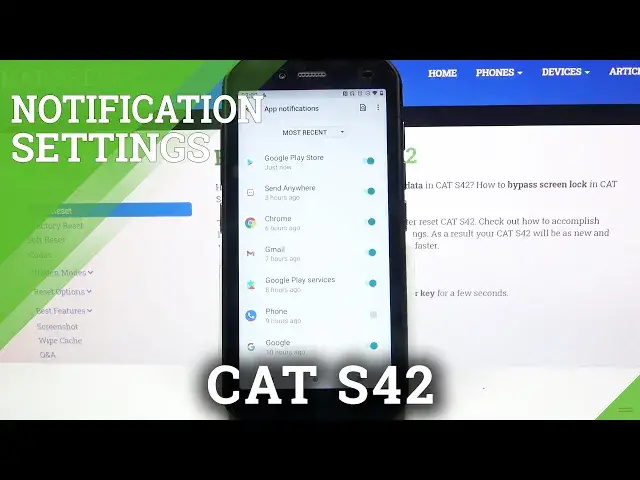
How to Turn On/Off Notifications from Chosen Applications in Cat S42 - Block App Notifications
Jul 9, 2024
Check out our website to find out more about Cat S42: https://www.hardreset.info/devices/cat/cat-s42/
If you are annoyed with constant Notifications from apps, on your Cat S42, then stay with us! Today, our expert will show you, how to Access Notification Settings, select any app on your smartphone, and block all notifications from it, by simple click on the proper switcher. So, if you have had enough of pop-ups on our Cat, then just follow showed steps and disable them completely. Let’s begin!
How to personalize notifications in CAT S42? How to set up notification content in CAT S42? How to customize Lock Screen Notifications in CAT S42? How to enable notification settings in CAT S42? Where to find notification settings in IN CAT S42? How to manage notification in CAT S42?
#CatS42 #ManageNotifications #DisableAppNotifications
Follow us on Instagram ► https://www.instagram.com/hardreset.info
Like us on Facebook ► https://www.facebook.com/hardresetinfo/
Tweet us on Twitter ► https://twitter.com/HardResetI
Support us on TikTok ►https://tiktok.com/@hardreset.info
Use Reset Guides for many popular Apps ► https://www.hardreset.info/apps/apps/
Show More Show Less 
