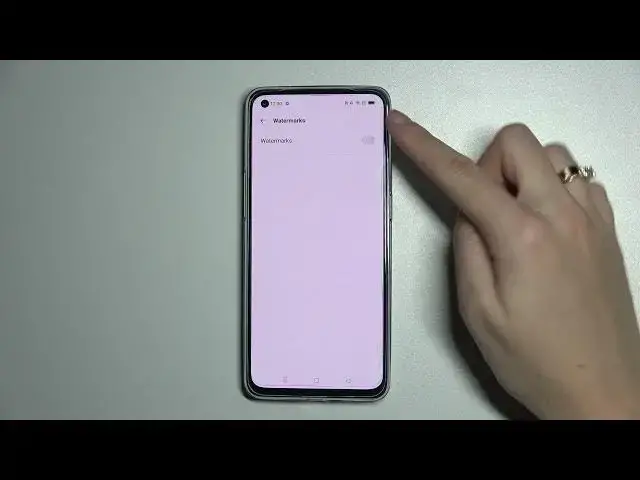
How to Turn On/Off Camera Watermark on OPPO RENO6 5G - Camera Watermark
Apr 9, 2024
To learn more tutorials about OPPO RENO6 5G:
https://www.hardreset.info/devices/oppo/oppo-reno6-5g/tutorials/
Hello, everyone! Are you wondering, how to Turn On/Off the Camera Watermark on your OPPO RENO6 5G? Looking for a way, how to Enable/Disable the Camera Watermark on OPPO RENO6 5G? In this video, our specialist is going to demonstrate to you how to make your OPPO RENO6 5G Camera Watermarks work. You can add information like phone model, date, time, and location to your photos. Check out how watermarks work on the OPPO RENO6 5G from our expert. Follow all the instructions step-by-step described by our expert and Manade Camera Settings on your OPPO RENO6 5G successfully in just a couple of simple moves. If you find this video helpful, leave a like, leave a comment, and don't forget to subscribe to our Channel. If you have any questions, feel free to ask them in a comment. To learn more tutorials about your OPPO RENO6 5G, visit our YouTube Channel. Thank you for staying with us and watching our videos!
How to Turn On Camera Watermark on OPPO RENO6 5G?
How to Turn Off Camera Watermark on OPPO RENO6 5G?
How to Enable Camera Watermark on OPPO RENO6 5G?
How to Disable Camera Watermark on OPPO RENO6 5G?
How to Find Camera Watermark on OPPO RENO6 5G?
How to Turn On Model Name on the Camera on OPPO RENO6 5G?
How to Turn On the Date and Time on the Camera on OPPO RENO6 5G?
How to Turn On Location on the Camera on OPPO RENO6 5G?
How to Turn Off Model Name on the Camera on OPPO RENO6 5G?
How to Turn Off the Date and Time on the Camera on OPPO RENO6 5G?
How to Turn Off Location on the Camera on OPPO RENO6 5G?
#OPPORENO65G #CameraWatermark #CameraSettings
Follow us on Instagram ► https://www.instagram.com/hardreset.info
Like us on Facebook ► https://www.facebook.com/hardresetinfo/
Show More Show Less 
