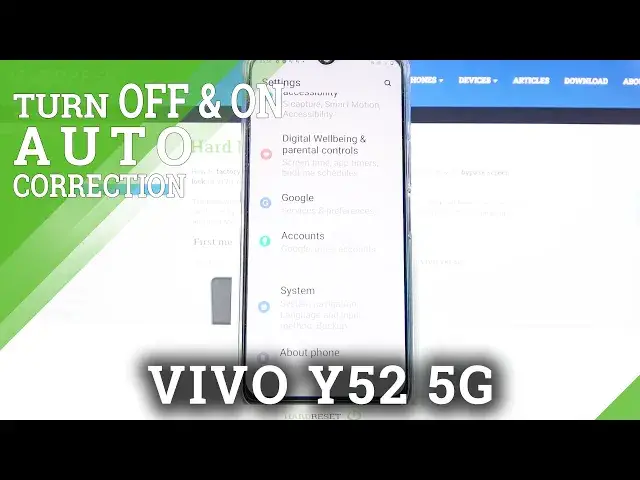
How to Turn On/Off Auto Correction on Vivo Y52 5G – Text Correction Settings
Jul 6, 2024
Check more Info about on Vivo Y52 5G:
https://www.hardreset.info/devices/vivo/vivo-y52-5g/
Hi Everyone! Autocorrect is a constant in most modern Android phones, but sometimes it can do more harm than good, even on your Vivo Y52 5G. While it is supposed to help users avoid misspellings, autocorrect can easily misjudge what you’re trying to type and turn your intended words into something else entirely. As it happens, most of us have experience with autocorrect fails and are aware of how they can easily hijack the entire conversation and cause confusion. If you’ve noticed these autocorrect mistakes happen more often than not, it may be a good idea to turn off autocorrect on your Vivo Y52 5G device. For more information visit our HardReset.info YT channel and discover many useful tutorials for Vivo Y52 5G.
How to Activate Text Correction Option on Vivo Y52 5G?
How to Switch Keyboard Settings on Vivo Y52 5G?
How to Use Autocorrection Feature on Vivo Y52 5G?
#TextCorrection #CorrectionSettings #KeyboardSettings
Follow us on Instagram ► https://www.instagram.com/hardreset.info
Like us on Facebook ► https://www.facebook.com/hardresetinfo/
Tweet us on Twitter ► https://twitter.com/HardResetI
Support us on TikTok ► https://www.tiktok.com/@hardreset.info
Use Reset Guides for many popular Apps ► https://www.hardreset.info/apps/apps/
Show More Show Less 
