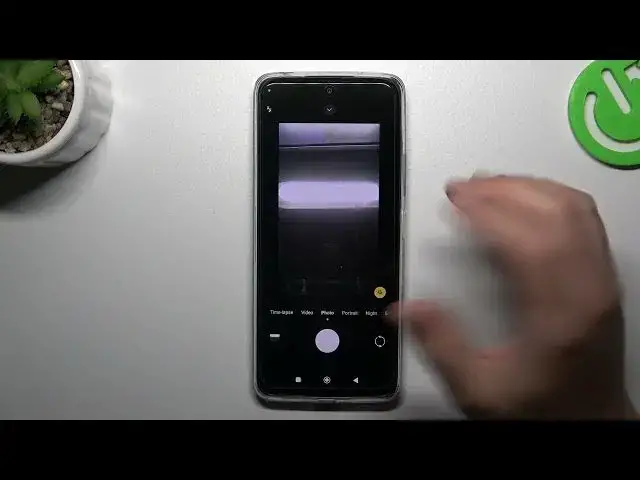
How to Turn On & Turn Off the Front Camera Mirroring Effect on a REDMI 12R - Flip Selfie Option
Mar 11, 2024
We invite you to visit our website and learn more about REDMI 12R: https://www.hardreset.info/devices/redmi/redmi-12r/tutorials/
Do you want to have more control over how your selfies appear? In this video, we'll show you how to enable and disable the selfie camera mirroring effect on your Redmi 12R smartphone. Whether you prefer your selfies to be a true reflection or a mirrored image, we'll guide you through the steps to adjust this setting according to your preference. Say goodbye to flipped selfies and achieve the desired look you've always wanted. We'll demonstrate the process in a simple and easy-to-follow manner, ensuring you can customize your selfie experience effortlessly. Join us as we explore the camera settings and unlock the power to perfect your selfies on the Redmi 12R. Don't forget to like, subscribe, and hit the notification bell for more Redmi 12R tips and tricks. Get ready to take stunning selfies with the perfect mirroring effect using your Redmi 12R!
How to enable the flip selfie camera option on a REDMI 12R? How to switch off the selfie camera mirroring effect on a REDMI 12R? How to change camera preferences on a REDMI 12R? How to change the selfies orientation on a REDMI 12R?
#REDMI12R #CameraMirrorEffect #XIAOMICamera
Follow us on Instagram ► https://www.instagram.com/hardreset.info
Like us on Facebook ►
https://www.facebook.com/hardresetinfo/
Tweet us on Twitter ► https://twitter.com/HardResetI
Support us on TikTok ► https://www.tiktok.com/@hardreset.info
Use Reset Guides for many popular Apps ► https://www.hardreset.info/apps/apps/
Show More Show Less 
