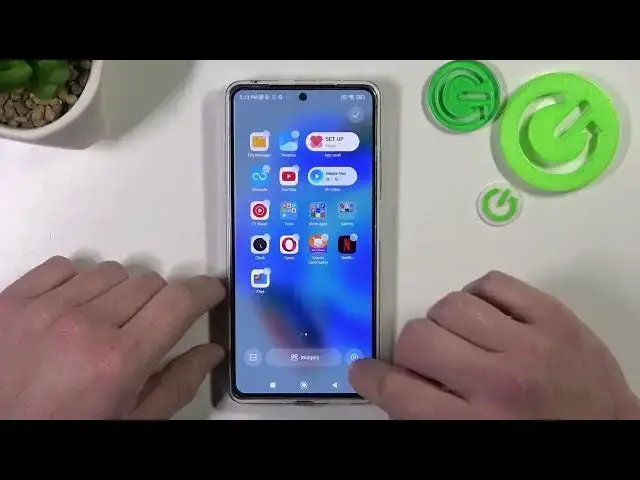
How to Turn On / Turn Off the App Drawer on a REDMI Note 12 Pro
Jul 29, 2024
Learn more about the REDMI Note 12 Pro: https://www.hardreset.info/devices/redmi/redmi-note-12-pro/tutorials/
By default, the REDMI Note 12 Pro organizes all apps on the home screen, but did you know you can also enable an app drawer for a cleaner, more organized layout? In this video, we'll show you how to enable and disable the app drawer on your device. We'll guide you through the process step-by-step, starting with accessing the device settings and navigating to the "Home Screen" option. We'll show you how to enable the app drawer and customize its settings, such as the background color, sorting order, and grid layout. We'll also show you how to disable the app drawer and revert to the default home screen layout. Kindly enjoy and thanks for watching!
How to enable the app drawer on a REDMI Note 12 Pro? How to disable the app drawer on a REDMI Note 12 Pro? How to change the home screen type on a REDMI Note 12 Pro? How to modify the home screen style on a REDMI Note 12 Pro?
#REDMINote12Pro #AppDrawer #XIAOMIHomeScreen
Follow us on Instagram ► https://www.instagram.com/hardreset.info
Like us on Facebook ►
https://www.facebook.com/hardresetinfo/
Tweet us on Twitter ► https://twitter.com/HardResetI
Support us on TikTok ► https://www.tiktok.com/@hardreset.info
Use Reset Guides for many popular Apps ► https://www.hardreset.info/apps/apps/
Show More Show Less 
