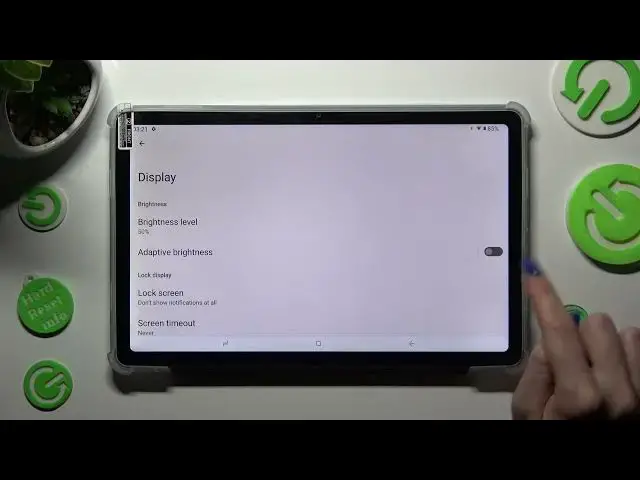
How To Turn On & Off Auto Brightness In DOOGEE T20
Jul 31, 2024
Check more info about DOOGEE T20 : https://www.hardreset.info/devices/doogee/doogee-t20/tutorials/
In this tutorial video, we provide a step-by-step guide on how to turn on and off the auto brightness feature on the DOOGEE T20. Auto brightness adjusts the screen brightness of your device based on the ambient lighting conditions, optimizing visibility and conserving battery life. Join us as we demonstrate the process of accessing the display settings on the DOOGEE T20 and toggling the auto brightness feature on or off. Learn how to customize your device's screen brightness behavior and enhance your viewing experience.
Enabling and disabling auto brightness on DOOGEE T20
How to turn on or off auto brightness on DOOGEE T20
Step-by-step guide for managing display settings on DOOGEE T20
Controlling screen brightness automatically on DOOGEE T20
Adjusting auto brightness preferences on DOOGEE T20
Optimizing screen visibility and battery life on DOOGEE T20.
#Doogee #t20 #smartphonetrick
Follow us on Instagram ► https://www.instagram.com/hardreset.info
Like us on Facebook ► https://www.facebook.com/hardresetinfo/
Tweet us on Twitter ► https://twitter.com/HardResetI
Support us on TikTok ► https://www.tiktok.com/@hardreset.info
Use Reset Guides for many popular Apps ► https://www.hardreset.info/apps/apps/
Show More Show Less 
