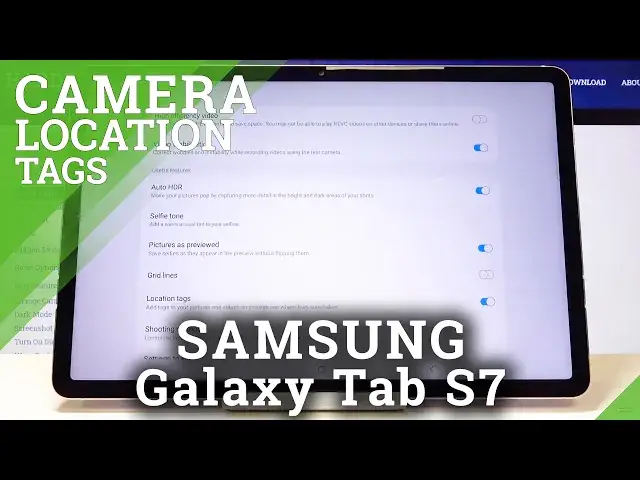
How to Turn On Camera Location Tags on SAMSUNG Galaxy Tab S7 – Location Tags Option
Jul 16, 2024
Learn more info about SAMSUNG Galaxy Tab S7:
https://www.hardreset.info/devices/samsung/samsung-galaxy-tab-s7/
If you want a localization tag to be added to each photo, then you should open this tutorial. Especially for lovers of travel and photography, this function has been created. If you turn on photo tagging, you will know exactly where the photo was taken. Follow our instructions and allow the camera in SAMSUNG Galaxy Tab S7 to track your location, then activate adding tags to photos feature.
How to Add Location Tags in SAMSUNG Galaxy Tab S7? How to Switch On Location Tags in SAMSUNG Galaxy Tab S7? How to Switch Off Location Tags in SAMSUNG Galaxy Tab S7? How to Enable Location Tags in SAMSUNG Galaxy Tab S7? How to Disable Location Tags in SAMSUNG Galaxy Tab S7? How to Open Camera Settings in SAMSUNG Galaxy Tab S7? How to Disable Geotagging on SAMSUNG Galaxy Tab S7? How to Turn Off Geotagging on SAMSUNG Galaxy Tab S7? How to Activate Geotagging on SAMSUNG Galaxy Tab S7? How to Turn On Geotagging on SAMSUNG Galaxy Tab S7? How to Manage Camera’s Permissions on SAMSUNG Galaxy Tab S7? How to Allow Camera to Track Location in SAMSUNG Galaxy Tab S7? How to Turn Off Location Tagging for Photos on SAMSUNG Galaxy Tab S7? How to Turn On Location Tagging for Photos on SAMSUNG Galaxy Tab S7? How to Activate Location Tagging for Photos on SAMSUNG Galaxy Tab S7? How to Disable Location Tagging for Photos on SAMSUNG Galaxy Tab S7? How to change camera’s permissions on SAMSUNG Galaxy Tab S7? How to Turn On Locations Services in SAMSUNG Galaxy Tab S7? How to Turn Off Location Services on SAMSUNG Galaxy Tab S7? How to Change Camera’s Settings in SAMSUNG Galaxy Tab S7? How to Turn Off Geotagging on Android Devices?
Follow us on Instagram ► https://www.instagram.com/hardreset.info
Like us on Facebook ► https://www.facebook.com/hardresetinfo/
Tweet us on Twitter ► https://twitter.com/HardResetI
Show More Show Less 
